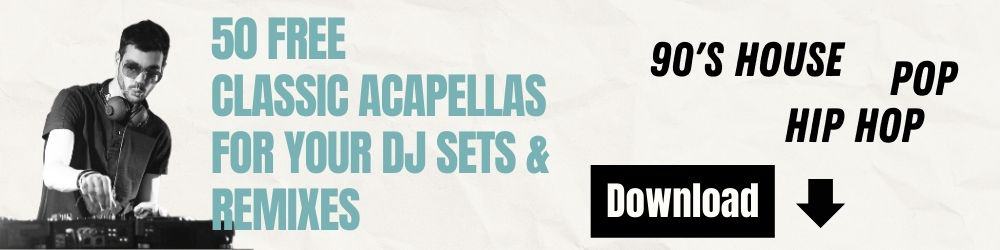We’ve been meaning to make an Ableton beginner tutorial for a while, as its a popular topic among many of the DJs who visit our platform. This is intended to be more of an overview to help you decide whether Ableton is the right DAW for you, rather than a guide to music production.
Ableton is a digital audio workstation (DAW) software that allows users to create, edit, and produce music and audio. It works by providing a range of virtual instruments and effects that can be used to create and manipulate audio signals, as well as tools for recording, editing, and arranging audio clips and loops.
Users can import audio files into Ableton and use its tools to manipulate them in a variety of ways, such as by adding effects, adjusting the pitch or tempo, or slicing and rearranging audio clips. They can also use Ableton’s virtual instruments to create new sounds, and use its sequencing tools to arrange and edit the audio clips and loops they have created.
Ableton also provides a range of tools for live performance, including the ability to create and trigger loops and audio clips in real-time, as well as tools for automating parameters and controlling external hardware devices.

Some of the key features of Ableton Live include:
Session View: This is a non-linear arrangement interface where you can improvise and create music in real-time. It is a great way to quickly try out ideas and build up arrangements.
Arrangement View: This is a linear sequencing interface where you can arrange and edit your music in a more traditional manner.
Audio and MIDI recording: Ableton Live allows you to record both audio and MIDI, and provides a range of tools for editing and processing the recorded material.
Effects and instrument processing: Ableton Live includes a wide range of built-in effects and instruments that you can use to shape and manipulate your sounds.
Warping: Ableton Live’s “warp” function allows you to stretch and manipulate the timing of audio clips to match the tempo of your project.
Collaboration: Ableton Live provides a range of features that make it easy to collaborate with other musicians and producers, including the ability to share projects and work on them in real-time over the internet.
Overall, Ableton works by providing users with a comprehensive set of tools and features for creating, editing, and producing music and audio, all within a single software environment.

Why do DJs use Ableton live?
DJs use Ableton Live for a variety of reasons, including:
1 Live Performance: Ableton Live allows DJs to perform live sets by creating and triggering loops and audio clips in real-time, as well as automating parameters and controlling external hardware devices.
2 Audio Editing: Ableton Live provides a range of tools for editing audio, including the ability to split, slice, and rearrange audio clips, as well as apply time-stretching and pitch-shifting effects.
3 Audio Effects: Ableton Live includes a range of audio effects, such as reverb, delay, and EQ, that DJs can use to manipulate and enhance their audio.
4 Virtual Instruments: Ableton Live includes a range of virtual instruments that DJs can use to create new sounds and musical elements for their sets.
5 Collaboration: Ableton Live allows DJs to collaborate with other musicians and producers by sharing projects and working together in real-time using the software’s collaboration features.
Overall, Ableton Live is a versatile and powerful tool for DJs, providing them with a range of features and capabilities that enable them to create, perform, and produce music in a variety of settings.

How long does it take to learn Ableton live?
The amount of time it takes to learn Ableton Live will depend on your existing knowledge and skills, as well as the amount of time you are able to dedicate to learning the software. Some people may be able to get the hang of the basic functions within a few hours, while others may take longer to become proficient in more advanced features.
Ableton Live is a complex software with a wide range of features and capabilities, so it’s important to be patient and take the time to learn the software at your own pace. There are many online tutorials and resources available to help you learn Ableton Live, so you may want to consider using these to supplement your learning.
Overall, it’s hard to give a definitive answer on how long it takes to learn Ableton Live, but with consistent practice and a willingness to learn, it’s possible to become proficient in the software within a few weeks or months.
Is Ableton better than other software for making music?
Ableton Live is widely considered one of the best digital audio workstation (DAW) software programs for making music, but it’s not necessarily the best for everyone. The choice of DAW software is often a matter of personal preference and depends on the needs and goals of the user.
Some people may prefer Ableton Live for its user-friendly interface, wide range of virtual instruments and effects, and powerful sequencing and arrangement tools. Others may prefer other DAW software, such as Pro Tools, for its more advanced audio editing capabilities or Logic Pro for its extensive library of virtual instruments and sounds.
Ultimately, the best DAW software for making music will depend on your individual needs and preferences, as well as your budget and the type of music you want to create. It may be helpful to try out a few different options and see which one works best for you.

Which version of Ableton should I buy? intro, standard or suite
When choosing which version of Ableton Live to buy, it’s important to consider your needs and goals as a musician or producer. Here is a breakdown of the main differences between the three versions:
• Ableton Live Intro: This is the entry-level version of Ableton Live, and is suitable for beginners or those on a budget. It includes a range of basic features and virtual instruments, but is limited in terms of audio effects and advanced features.
• Ableton Live Standard: This is the mid-range version of Ableton Live, and includes a range of advanced features and virtual instruments. It is suitable for those who are looking for a more comprehensive DAW software but don’t need the full suite of professional-level features.
• Ableton Live Suite: This is the full version of Ableton Live and includes all of the features and virtual instruments available in the software. It is suitable for professional musicians and producers who require the most advanced features and capabilities.
The version of Ableton Live that is right for you will depend on your needs and goals as a musician or producer. If you’re just starting out and are on a budget, the Intro version may be a good option. If you have more experience and are looking for a more comprehensive DAW software, the Standard or Suite versions may be a better fit.
How to learn Ableton live
There are several ways to learn Ableton Live, including:
1 Online tutorials: There are many online tutorials and resources available that can help you learn Ableton Live. These can include video tutorials, written guides, and forums where you can ask questions and get feedback from other users.
2 Books and ebooks: There are also a number of books and ebooks available that can help you learn Ableton Live. These can be a good option for those who prefer a more structured approach to learning the software.
3 Online courses: There are many online courses available that can help you learn Ableton Live. These courses can be self-paced and often include video lectures, quizzes, and other interactive elements to help you learn the software.
4 In-person classes: Some music schools and studios offer in-person classes on Ableton Live. These can be a good option for those who prefer a more hands-on approach to learning the software.
5 Practice: As with any skill, the best way to learn Ableton Live is through consistent practice. Experiment with the different features and capabilities of the software and see what works best for you.
Overall, the best way to learn Ableton Live will depend on your learning style and preferences. It may be helpful to try out a few different approaches and see what works best for you.
In conclusion, Ableton Live is a powerful digital audio workstation that is widely used by music producers and DJs. Its user-friendly interface and flexible workflow make it an ideal tool for creating and performing music. Whether you are a beginner or a professional musician, Ableton Live can help you take your music to the next level.
If you enjoyed our Ableton beginner tutorial, please check out our blog on how do DJ’s use turntables? here