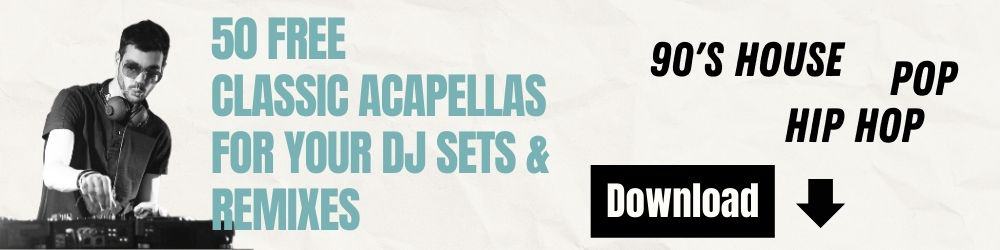As a professional DJ, it is essential to have a reliable and versatile mixing setup. One popular choice among many DJs today is the use of Ableton as a digital audio workstation (DAW) for live performance. But, to fully utilise your set-up, a DJ Mixer for Ableton is needed to control audio levels, apply effects, and switch between tracks.
In this article, we will provide a comprehensive guide on how to choose the best DJ mixer for Ableton, and how to set it up for optimal performance. Whether you are a beginner or a seasoned DJ, this guide will provide valuable information on the essential features to look for in a DJ mixer and how to integrate it with Ableton.
It’s also worth noting that for this post, we have focussed on DJ mixers rather than controllers. There are a number of great digital controllers available on the market which are compatible with Ableton (including Ableton’s own Push controller) and we’ll be featuring them in a future post.

Types of DJ Mixers
Before we dive into the specific mixers that are compatible with Ableton, it’s important to understand the different types of DJ mixers available on the market. The two main types are analog and digital DJ mixers.
Analog DJ mixers are traditional mixers that use analog circuitry to process audio signals. They tend to be simple in design, with limited onboard effects and features. On the other hand, digital DJ mixers use digital processing to control audio signals and often come equipped with a variety of onboard effects, equalization controls, and advanced features.
For a DJ looking to use Ableton in a live performance setting, a digital DJ mixer is the preferred choice. Digital DJ mixers offer greater versatility and advanced features, making them ideal for use with a DAW such as Ableton.

Key Features to Look for in a DJ Mixer for Ableton
When selecting a DJ mixer for use with Ableton, there are several key features to consider. These include:
- Compatibility: The DJ mixer must be compatible with Ableton, either through a built-in USB audio interface or through an external audio interface.
- Channel Count: The number of channels the mixer has will determine how many audio signals can be controlled simultaneously. For most DJs, a mixer with at least two channels is sufficient, but more advanced users may require a mixer with more channels.
- Onboard Effects: Some digital DJ mixers come equipped with onboard effects such as reverb, delay, and filtering. These can greatly enhance a DJ’s performance, allowing them to apply effects in real-time.
- Equalization Controls: A DJ mixer with built-in equalization controls will allow the DJ to shape the sound of each audio signal, providing greater control over their mix.
- Performance Pads: Many digital DJ mixers come equipped with performance pads, which can be used for a variety of purposes, including launching samples, triggering loops, and controlling effects.

Top Digital DJ Mixers Compatible with Ableton
Ableton is a popular Digital Audio Workstation (DAW) software used by many DJs for live performance and music production. To get the best results from Ableton, it’s important to use a compatible DJ mixer. Here are some of the top digital DJ mixers that are compatible with Ableton and are highly rated by DJs:
- Allen & Heath Xone:96
- Pioneer DJ DJM-900NXS2
- Rane Seventy-Two
- Denon DJ X1850 Prime
- Traktor Kontrol Z2
Allen & Heath Xone:96:

The Allen & Heath Xone:96, this mixer is perfect for those who are looking for a traditional DJ setup with a modern twist. With its classic analog sound and advanced digital features, you’ll have the best of both worlds.
| Feature | Description |
|---|---|
| Sound Quality | The Xone:96 boasts a high-quality analog sound processing, delivering clear and punchy sound. |
| Channel Configuration | It features 4 stereo channels, each with its own 3-band equalizer, high-pass filter, and send/return. |
| Effects Processing | The Xone:96 includes a comprehensive effects processor with a variety of built-in effects, as well as the ability to connect external effects processors. |
| MIDI Mapping | The mixer allows for full customization of MIDI mapping, enabling users to map various functions to their preferred controllers. |
| Inputs and Outputs | The Xone:96 offers a variety of inputs and outputs, including XLR, RCA, and TRS connections, as well as USB connectivity. |
| Built-In USB Audio Interface | The mixer includes a built-in USB audio interface, allowing users to easily connect their computer and DAW software. |
| Crossfader | The mixer features a high-quality, replaceable crossfader for smooth transitions between tracks. |
| Gain and Volume Controls | The mixer offers precise gain and volume controls for each channel, allowing for optimal level management. |
Check prices and availability Here
Pioneer DJ DJM-900NXS2
The Pioneer DJ DJM-900NXS2 is a top-of-the-line DJ mixer that delivers professional sound quality, versatility, and ease of use. It’s ideal for those who are looking for a high-quality DJ mixer that can handle the demands of the modern DJ.

| Feature | Description |
| Channels | 4 stereo channels, allowing for flexible connection of various DJ equipment and sound sources. |
| Sound Quality | Equipped with high-quality sound processing technology, the DJM-900NXS2 delivers warm, clear audio with low noise and distortion. |
| Effects | Includes a range of effects such as Sound Color FX and Beat FX, which can be controlled via the mixer’s intuitive interface. |
| Connectivity | Features multiple inputs and outputs, including XLR, RCA, and USB, as well as a built-in sound card for seamless integration with a laptop or computer. |
| Design | Sleek and stylish, the DJM-900NXS2 boasts a solid metal construction and customizable illumination, making it a standout in any DJ booth. |
Check prices and availability here:
Rane Seventy-Two

| Feature | Description |
| Channels | 2 channels, each with dedicated filters, effects, and displays, as well as the option to link multiple units for even more versatility. |
| Sound Quality | High-resolution, 24-bit sound processing provides crystal-clear audio with accurate and powerful bass response. |
| Effects | Includes a wide variety of effects, including filters, delays, and reverbs, that can be precisely adjusted and manipulated in real-time. |
| Connectivity | Features multiple inputs and outputs, including XLR, RCA, and USB, as well as a built-in sound card for seamless integration with a laptop or computer. |
| Design | The compact, yet sturdy design of the Rane Seventy-Two makes it an ideal choice for DJs on the go, while its intuitive interface and customizable displays make it a favorite among seasoned professionals. |
Check prices and availability here:
Denon DJ X1850 Prime

| Feature | Description |
| Channels | 4 channels, with individual level meters and source selectors, as well as the option to link multiple units for even more versatility. |
| Sound Quality | Advanced sound processing technology provides warm, detailed audio with low noise and distortion, while the built-in 24-bit digital-to-analog converter ensures high-fidelity sound. |
| Effects | Includes a variety of onboard effects, such as delays, reverbs, and filters, that can be precisely adjusted and manipulated in real-time. |
| Connectivity | Features multiple inputs and outputs, including XLR, RCA, and USB, as well as a built-in sound card for seamless integration with a laptop or computer. |
| Design | The Denon DJ X1850 Prime features a sleek and sturdy metal construction, as well as an intuitive interface and customizable displays, making it a top choice for professional DJs. |
Check prices and availability here:
Traktor Kontrol F1 Features

| Feature | Description |
|---|---|
| Control Surface | 16 RGB backlit trigger pads, 8 knobs and buttons for total control over loops, samples, and effects |
| Effects Processing | Onboard high-quality effects including delay, reverb, and filters |
| Traktor Scratch Certified | Built-in 24-bit/96kHz audio interface and software timecode control for ultimate scratch performance |
| Customizable Layouts | Remap buttons and knobs to control your preferred functions in Traktor Pro |
| Compact Design | Portable, rugged design that’s easy to transport and set up |
| Power Supply | Comes with a power supply for use with Traktor software |
Check prices and availability here:
Mapping Essential Functions in Ableton

In order to fully utilise your DJ mixer with Ableton, it’s important to map the essential functions to control Ableton. Here is a markdown table that lists some of the most important functions to map:
| Function | Description |
| Cue Points | Map buttons to trigger cue points in Ableton, allowing you to jump to specific points in your track. |
| Loop Roll | Map buttons to control loop roll, which creates a temporary loop of a section of the track. |
| Sample Triggering | Map buttons to trigger samples and sound effects, giving you more creative options in your performance. |
| FX Control | Map knobs and buttons to control effects such as delay, reverb, and filter. |
| Volume Control | Map faders and knobs to control volume levels of individual tracks or the master output. |
| Transport Control | Map buttons to control the transport functions, such as play, stop, and |
Conclusion
A DJ mixer is a crucial component for any DJ looking to use Ableton in a live performance setting. When selecting a DJ mixer for Ableton, it’s important to consider the compatibility, channel count, onboard effects, equalization controls, and performance pads. By following the steps outlined in this guide, you can set up your DJ mixer for use with Ableton and take your live performance to the next level.

Frequently Asked Questions
What’s the difference between a DJ mixer and a DJ controller?
A DJ mixer is a standalone piece of equipment that allows you to mix sound sources, such as turntables or CD players, together. A DJ controller, on the other hand, is a computer-based system that incorporates the functions of a DJ mixer, as well as other performance controls and effects, into a single device that can be controlled using a computer. A DJ controller typically has a built-in sound card, and may include jog wheels, knobs, and faders that are similar to those found on traditional DJ mixers. The main difference between the two is that a DJ controller is designed to be used in conjunction with DJ software, while a DJ mixer is meant to be used as a standalone device.
What is the difference between a DJ mixer and a regular mixer?
A DJ mixer is specifically designed for use in DJ performance and includes features such as crossfader curves, equalization, and input switching. Regular mixers are typically used in recording studios and do not have these DJ-specific features.
Is Ableton suitable for DJing?
Yes, Ableton is a popular choice for digital DJs as it allows for the creation of live DJ sets and includes features such as real-time audio and MIDI processing, loop-based composition, and syncing with external devices.
What should I consider when choosing a DJ mixer for use with Ableton?
When choosing a DJ mixer for use with Ableton, you should consider the mixer’s compatibility with Ableton, the number of inputs and outputs, the type of faders and knobs, and any built-in effects or processing.
Can I use a DJ mixer with other DJ software besides Ableton?
Yes, most DJ mixers can be used with other DJ software programs, as long as the mixer is compatible with the software.
Is it necessary to map my DJ mixer to Ableton in order to use it?
Yes, in order to use your DJ mixer with Ableton, you will need to map the mixer’s controls to Ableton’s functions. This allows you to control Ableton using your mixer’s hardware controls.
Can I use a DJ mixer with a traditional turntable setup?
Yes, some DJ mixers include inputs for traditional turntables and can be used in a traditional turntable setup.
What is the difference between a 2-channel and 4-channel DJ mixer?
A 2-channel mixer has two input channels, while a 4-channel mixer has four input channels. The number of channels will determine the number of sources you can mix at the same time.
If you enjoyed our guide on what to look out for when buying a DJ Mixer for Ableton, then check out our post on seamless mixing with Ableton here
We also have a video featuring some tips on how to make a DJ mix in Ableton here: