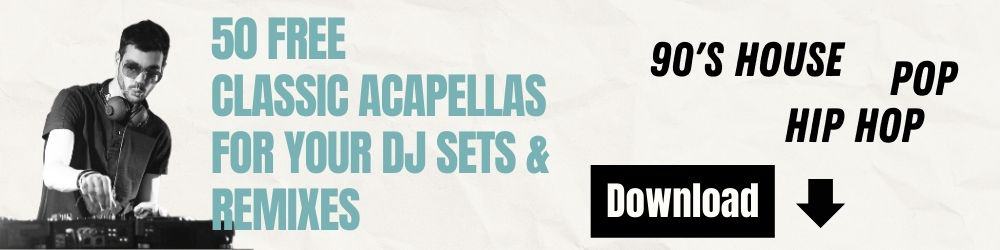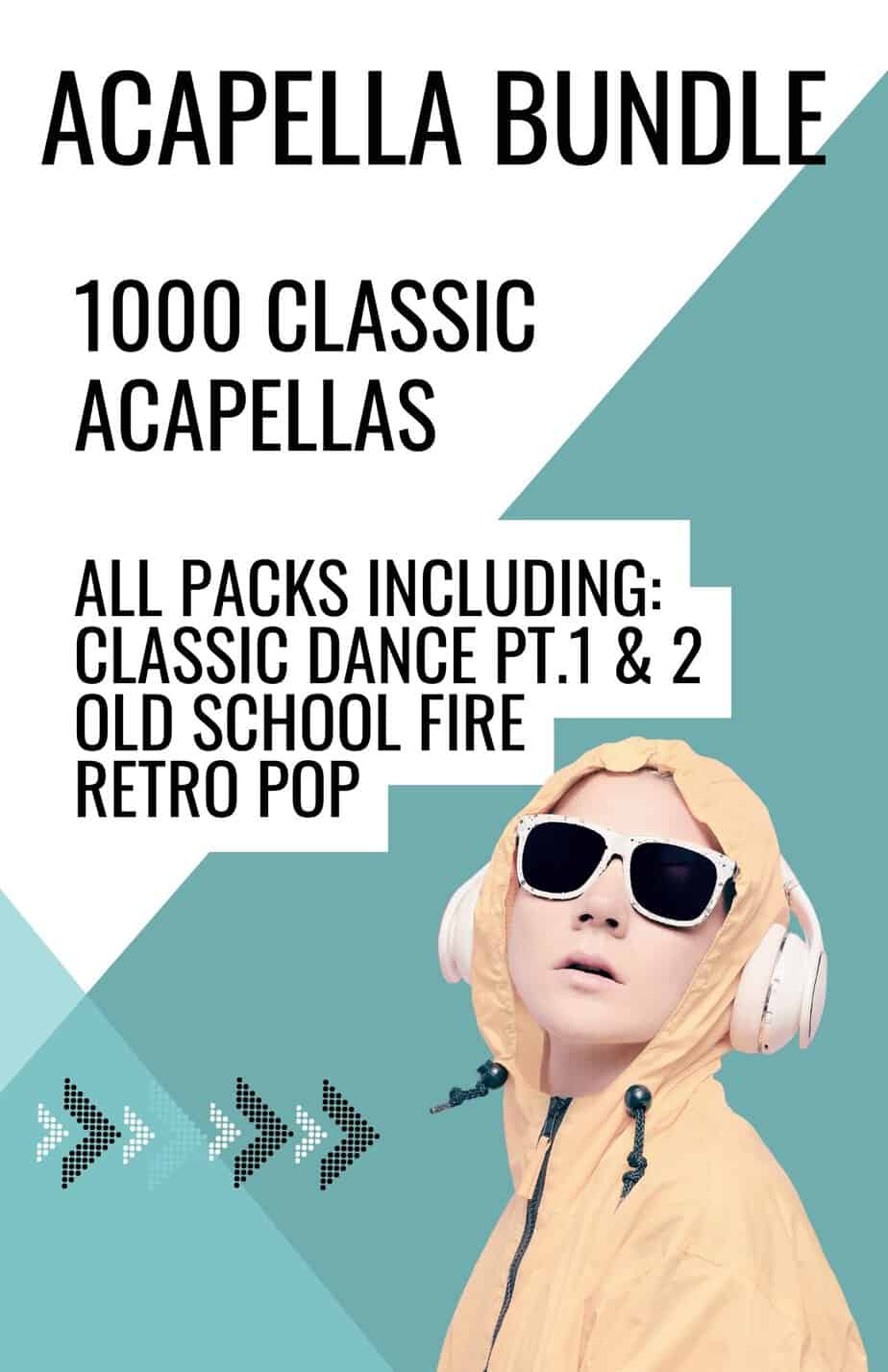As a DJ, having the right tools is crucial to success. With Ableton Live as the digital audio workstation of choice, finding a controller that seamlessly integrates with the software can greatly enhance your performance. Here, we introduce 6 of the best DJ controllers for Ableton available in 2023.
Push 2

Push 2 is a DJ controller that offers unparalleled control and precision for those performing with Ableton Live. With its high-resolution display and intuitive layout, it is an excellent choice for experienced DJs looking for a powerful and flexible controller. The customizable interface allows for a personalized setup, making it possible to tailor the Push 2 to the individual’s style and preferences. The ability to control every aspect of
Ableton Live directly from the controller makes Push 2 an excellent option for those who want a seamless and efficient workflow.
| Feature | Description |
| 8×8 multicolor grid | A grid of 64 pads that can be used to play drums, launch clips, and control volume, pans, and sends. |
| Display screen | A high-resolution screen that provides real-time feedback on the state of your session and all your devices. |
| Encoders and buttons | Eight touch-sensitive encoders and a variety of buttons provide hands-on control over parameters in Live. |
| Velocity and pressure sensitivity | The pads are velocity and pressure sensitive for expressive drumming and instrument playing. |
| Pad repeat and note probability | The pads feature repeat and note probability functions for creating dynamic and randomized drum patterns. |
| Scale mode and chord mode | Scale mode and chord mode allow for easy and musical melodic playing, even if you have limited keyboard skills. |
| Dedicated navigation buttons | Dedicated navigation buttons make it easy to switch between pages and modes without having to look at the screen |
| Works with Ableton Live | Optimized for use with Ableton Live, Push 2 is a powerful tool for music production and performance. |
Akai Professional Force

The Akai Professional Force provides an immersive and intuitive experience for DJs performing with Ableton Live. With its advanced touch-sensitive controls and customizable interface, the Force is a top choice for those who want a professional-grade controller that can keep up with the demands of live performance.
The Force’s high-quality construction and advanced performance capabilities make it an excellent option for both beginners and experienced DJs who want to take their live sets to the next level. The Force’s ability to control every aspect of Ableton Live directly from the controller makes it a top choice for those who want a seamless and efficient workflow.
Check Prices for Akai Professional Force
| Feature | Description |
| 7-inch Multi-Touch Display | A large, high-resolution touch screen for controlling your music and live performance. |
| 16 Velocity and Pressure Sensitive Pads | 16 velocity and pressure sensitive pads for playing drums, triggering samples, and more. |
| 8 assignable Q-Link Controls | 8 assignable Q-Link controls for hands-on control over parameters such as filter cutoff and resonance. |
| Dual-Touch Smart Strips | Dual-Touch Smart Strips for precise manipulation of effects, pitch, and more. |
| 8 GB On-Board Storage | 8 GB of on-board storage for storing and loading your samples, loops, and plugins. |
| Multiple Outputs and Inputs | Multiple outputs and inputs, including audio and MIDI, for integrating with other gear and systems. |
| Built-in Effects | A built-in effects engine with delay, reverb, and filtering effects, plus 3 dedicated effects slots per track. |
| Compatible with major music software | Compatible with major music software, including Ableton Live, FL Studio, Logic Pro X, and more. |
Sensel Morph

The Sensel Morph offers a unique and highly customizable experience for DJs performing with Ableton Live. With its flexible design and high-precision controls, the Morph is a top choice for those who want a versatile and responsive controller that can keep up with the demands of live performance.
The touch-sensitive surface and customizable overlays allow for a personalized experience that can be tailored to the individual’s style and preferences. The Morph’s ability to function as a traditional MIDI controller and a touch-sensitive surface make it an excellent option for those who want a flexible and highly responsive controller. In our opinion, it’s one of the most unique controllers on the market and certainly a contender for one of the Best DJ Controllers for Ableton.
| Feature | Description |
| 20,000 Pressure Sensors | Over 20,000 pressure sensors for precise control over your music and live performance. |
| Multiple Overlays | Multiple overlays, including music production, gaming, and more, for a versatile and customizable experience. |
| USB and Bluetooth Connectivity | USB and Bluetooth connectivity for seamless integration with your setup and devices. |
| Multiple Sensors | Multiple sensors, including force, tilt, and multi-touch, for precise and expressive control. |
| Replaceable Overlays | Replaceable overlays, so you can switch between different control surfaces as needed. |
| Rechargeable Battery | A rechargeable battery for performing wirelessly and without the need for external power. |
| Programmable Buttons and Pads | Programmable buttons and pads for customizing your setup to fit your needs and style. |
| Works with Windows, Mac, and Linux | Compatible with Windows, Mac, and Linux, for use with a wide range of music software and platforms. |
Novation Launchpad Pro Mk3

The Novation Launchpad Pro Mk3 offers a bright and immersive experience for DJs performing with Ableton Live. With its high-resolution LED grid and intuitive layout, the Launchpad Pro Mk3 is an excellent choice for those who want a professional-grade controller that can keep up with the demands of live performance.
The Launchpad Pro Mk3’s high-quality construction and advanced performance features make it an excellent option for both beginners and experienced DJs who want to take their live sets to the next level. The Launchpad Pro Mk3’s ability to control every aspect of Ableton Live directly from the controller makes it a top choice for those who want a seamless and efficient workflow.
Check prices for the Novation Launchpad
| Feature | Description |
| 64 RGB Backlit Pads | 64 RGB backlit pads for playing drums, launching clips, and controlling volume, pans, and sends. |
| 8×8 Grid for Clip Launch and Step Sequencing | An 8×8 grid for launching clips and step sequencing, plus a variety of buttons for other functions. |
| Velocity and Pressure Sensitive | The pads are velocity and pressure sensitive for expressive playing and dynamic control. |
| RGB Feedback | RGB feedback on the pads provides real-time information on the state of your session and devices. |
| Integrates with Ableton Live | Integrates seamlessly with Ableton Live for an intuitive and powerful live performance setup. |
| Programmable User Modes | Programmable user modes allow you to customize the grid and buttons to your needs and preferences. |
| Works with Mac, Windows, and iOS | Compatible with Mac, Windows, and iOS, for use with a wide range of music software and platforms. |
PreSonus Atom SQ

The PreSonus Atom SQ provides a powerful and intuitive experience for DJs performing with Ableton Live. With its high-quality construction and advanced features, the Atom SQ is a top choice for those who want a professional-grade controller that can keep up with the demands of live performance.
The Atom SQ’s ability to function as a traditional MIDI controller and a touch-sensitive surface make it an excellent option for those who want a flexible and highly responsive controller. Whether you are a beginner or an experienced DJ, the PreSonus Atom SQ provides the power and control you need for your live performances.
Check prices for the PreSonus Atom
| Feature | Description |
| 8 RGB Pads | 8 RGB pads for launching clips, playing drums, and controlling parameters in your music software. |
| 8 Encoders | 8 encoders for hands-on control over volume, pans, sends, and other parameters in your software. |
| 9 Assignable Function Buttons | 9 assignable function buttons for quick access to frequently used functions and tools. |
| OLED Display | A high-resolution OLED display for real-time information on your session and devices. |
| USB-C Connectivity | USB-C connectivity for easy integration with your computer and other devices. |
| Integrates with Studio One | Integrates seamlessly with PreSonus Studio One for an intuitive and integrated music production setup. |
| Works with Windows and Mac | Compatible with Windows and Mac, for use with a wide range of music software and platforms. |
| Portable and Compact Design | A compact and portable design makes it easy to take the Atom SQ with you on the go or to gigs. |
Native Instruments Kontrol S4 MK3

The Native Instruments Kontrol S4 MK3 is a great option for DJs using Ableton Live due to its advanced features and seamless integration with the Traktor Pro 3 DJ software. The 4-deck design and 16 RGB backlit performance pads provide ample control for live performances and music control.
The 7-inch high-resolution touchscreen display allows for easy browsing and adjustment of tracks and parameters, while the advanced audio settings allow for customization of the audio output. Additionally, the controller is certified for use with the Traktor Scratch Pro system and seamlessly integrates with other Native Instruments hardware. The USB-C connectivity makes it easy to connect to computers and other devices.
Check prices for the Kontrol S4
| Feature | Description |
| 4-Deck DJ Controller | 4-deck DJ controller designed for live performance and music control. |
| RGB Backlit Performance Pads | 16 RGB backlit pads for triggering samples, playing drums, and other performance tasks. |
| 7-inch Touchscreen Display | 7-inch high-resolution touchscreen display for browsing tracks, setting cues, and adjusting parameters. |
| Traktor Pro 3 Software Included | Comes with the latest version of Traktor Pro 3 DJ software, offering comprehensive DJ tools and features. |
| USB-C Connectivity | Connects to computers and other devices using USB-C for easy integration with music software. |
| Advanced Audio Settings | Advanced audio settings for customizing the audio output to your liking. |
| Traktor Scratch Certification | Certified for use with the Traktor Scratch Pro system, providing seamless integration with vinyl and CD decks. |
| Integration with Native Instruments Hardware | Seamless integration with other Native Instruments hardware, including the Maschine and Komplete Kontrol products. |
Comparison of DJ Controllers

| Controller | Deck Control | Performance Pads | Display | Included Software |
| Native Instruments Kontrol S4 MK3 | 4-deck | 16 RGB backlit pads | 7-inch touchscreen | Traktor Pro 3 |
| Akai Professional Force | 4-deck | 16 RGB pads | 7-inch multi-touch display | Force Standalone, Ableton Live Lite |
| Novation Launchpad Pro MK3 | 8×8 grid | 64 RGB pads | N/A | Ableton Live Lite |
| PreSonus Atom SQ | 2-deck | 16 pads | OLED display | Studio One Prime |
| Sensel Morph | N/A | Multi-touch sensitive surface | N/A | Sensel App |
| Ableton Push 2 | 64 pads | RGB pads | OLED display | Ableton Live |
All of the controllers in this table offer a variety of options for DJ performance and control, each with its own unique features. The Native Instruments Kontrol S4 MK3 and Akai Professional Force offer 4-deck control and a variety of performance pads, while the Novation Launchpad Pro MK3 offers a large 8×8 grid of performance pads, and the PreSonus Atom SQ provides 16 performance pads for 2-deck control.
The Sensel Morph offers a multi-touch sensitive surface for a unique DJ performance experience, and the Ableton Push 2 provides 64 performance pads with an OLED display. Each of these controllers includes its own software or works with a variety of DJ software, including Ableton Live, Traktor Pro 3, and Studio One Prime.
key Features In Ableton To Map To A DJ Controller

Mapping the right features in Ableton to a DJ controller is essential for performing live as a DJ. A well-chosen set of features provides the necessary tools for seamless control over the flow and dynamics of a DJ set. These features allow for transitions between audio tracks, control over individual track volumes, adjustments to audio frequencies, effects processing, loop creation and management, pitch shifting, and access to cue points and samples. Additionally, track sends, automation, and play/pause buttons provide further creative possibilities for enhancing a DJ performance. With the right mapping, a DJ is able to create a unique and engaging live experience for their audience.
| Feature | Description |
|---|---|
| Crossfader | Controls the transition between two audio tracks |
| Volume Faders | Controls the volume of individual audio tracks |
| EQ Controls | Adjusts the bass, mid and treble frequencies of each audio track |
| Effects | Apply effects such as delay, reverb, and filters to individual audio tracks |
| Loop Controls | Creates and manages looping sections of audio within a track |
| Pitch Shifter | Changes the pitch of an audio track to match the pitch of another audio track |
| Play/Pause Buttons | Allows for starting, stopping, and resuming playback of individual audio tracks |
| Cue Points | Mark specific points within a track for quick access during a DJ set |
| Sampler | Trigger and play back individual samples and loops within a track |
| Track Sends | Sends audio from one track to another for further processing with effects |
| Automation | Record and playback adjustments made to the various parameters within Ableton Live during a DJ set |
Final thoughts
When it comes to performing live as a DJ, having the right tools and technology is key. From deck control and performance pads to displays and software integration, there are a variety of features and considerations to keep in mind when choosing the right setup for your DJ performance.
Whether you’re looking for traditional DJ controllers or more innovative setups, it’s important to have a clear understanding of the features and functionalities available, as well as the ones that are most important to you. Ultimately, the goal is to have a setup that allows for smooth, seamless transitions, precise control, and creative expression in the moment. By carefully considering these factors and selecting the right setup for your DJ performance, you’ll be well on your way to delivering a truly unforgettable live performance.
FAQ’s
What are some important factors to consider when choosing a controller for DJing with Ableton Live?
When choosing a controller for DJing with Ableton Live, consider the following: compatibility with Ableton Live, the number of performance pads and control options, the size and portability of the controller, and the overall build quality.
How does Ableton Live compare to other DJ software for live performances?
Ableton Live offers a unique workflow for DJing, allowing for more advanced live production capabilities, such as integrating with other hardware and software, as well as the ability to play and manipulate audio clips in real-time. It’s also popular among musicians and producers, making it easier to incorporate live instruments and production elements into your DJ set.
Is it possible to control multiple decks within Ableton Live during a DJ set?
Yes, you can use multiple tracks within Ableton Live to control multiple decks. This allows for greater flexibility and control over your DJ set.
Can Ableton Live be used to control lighting and effects during a DJ set?
Yes, Ableton Live can be integrated with lighting and effects software to create a more immersive and dynamic performance. With the ability to trigger lights and effects in real-time, you can create a truly captivating live show.
Can Ableton Live be used to control live visuals during a DJ set?
Yes, Ableton Live can be integrated with live visual software to bring your DJ set to life with stunning visuals. This can help to enhance the overall experience for your audience.
How does Ableton Live integrate with DJ mixers?
Ableton Live can be integrated with DJ mixers, allowing you to use the mixer as a controller for the software. This can provide more precise control over your DJ set, as well as a more traditional DJ setup feel.
How does Ableton Live integrate with CDJs?
Ableton Live can be integrated with CDJs, allowing you to use the CDJs as a controller for the software. This can provide more precise control over your DJ set, as well as a more traditional DJ setup feel.
How does Ableton Live integrate with other DJ software?
Ableton Live can be integrated with other DJ software, allowing you to use the other software as a controller for Ableton Live. This can provide greater flexibility and control over your DJ set, as well as the ability to use multiple software for a more advanced and dynamic performance.
If you enjoyed our post on the best DJ controllers for Ableton, then check out our blog on DJ mixers for Ableton here.
We also have plenty of videos over on our Youtube that cover DJ tutorials, documentaries and live performances.