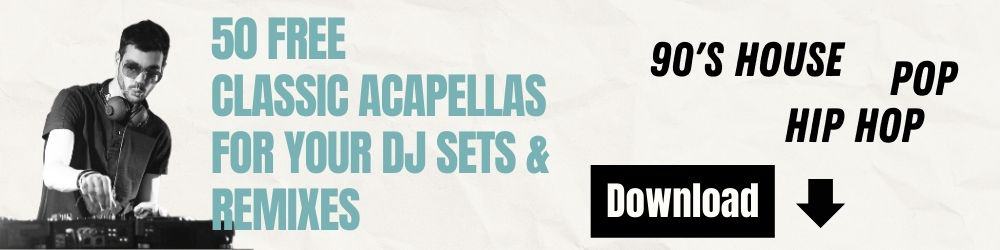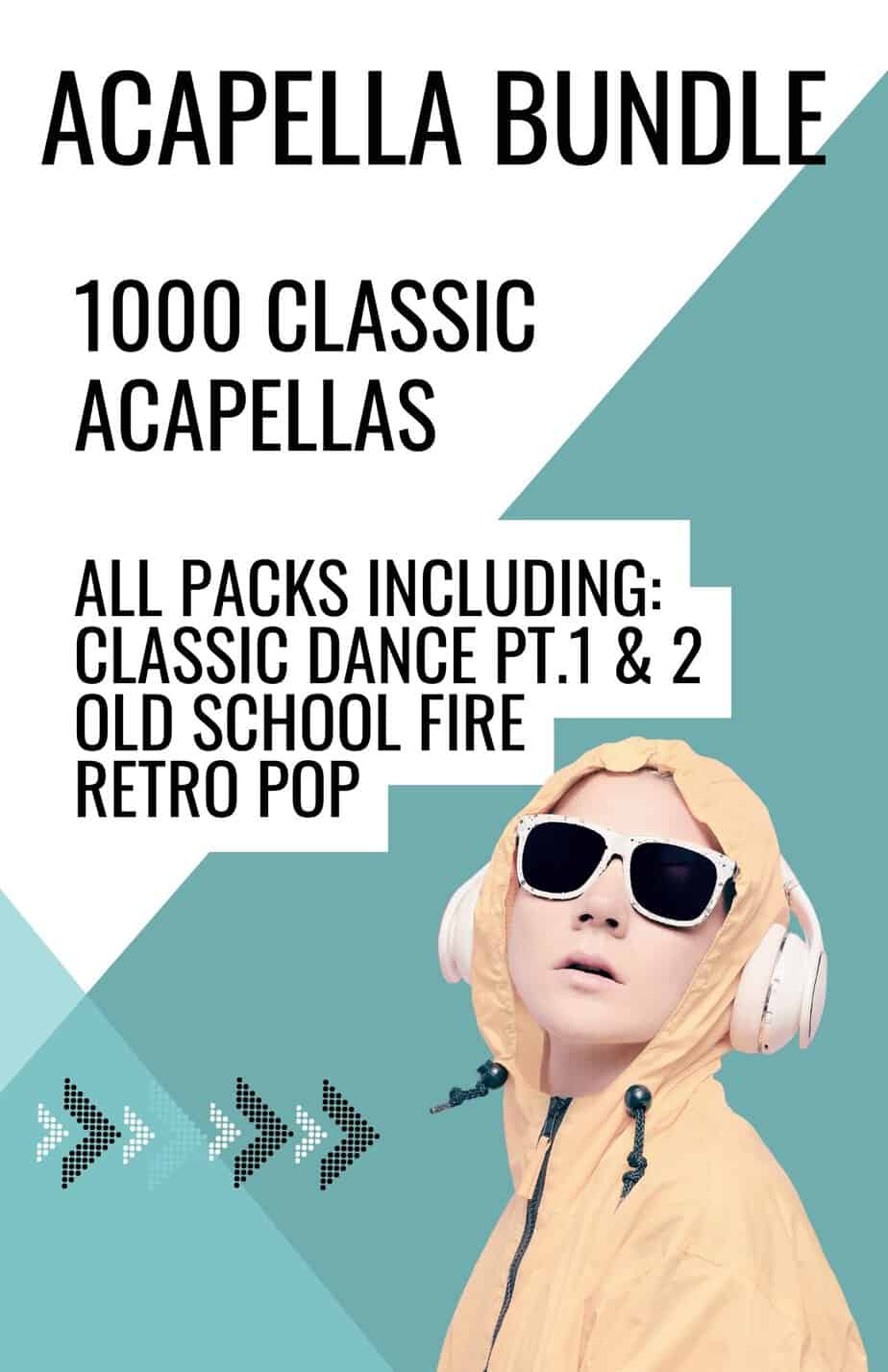Are you tired of spending hours setting up your Ableton Live session every time you DJ? Look no further, Ableton DJ mix templates are here to save the day! Ableton DJ mix templates allow you to pre-program and save your entire DJ setup, making it quick and easy to get ready for your next performance.
In this blog, we’ll dive into the world of Ableton DJ mix templates, discussing everything from what they are, how to create one, and how they can help improve your DJ performance. Whether you’re an experienced Ableton user or just starting out, this guide will provide you with all the information you need to get started.
What are Ableton DJ Mix Templates?

Ableton DJ mix templates are pre-made Ableton Live projects that include all the elements you need to perform a DJ set. This can include things like audio tracks, MIDI clips, FX chains, and more. By using a template, you can get up and running quickly and easily, without having to spend hours setting up your session from scratch.
Why use Ableton DJ Mix Templates?
There are several reasons why you should consider using Ableton DJ mix templates in your DJ performance. Here are just a few of the benefits:
- Save Time: The biggest advantage of using an Ableton DJ mix template is that it saves you time. You can quickly load up a pre-made template and be ready to perform in minutes, rather than hours.
- Consistency: Ableton DJ mix templates also ensure consistency in your DJ performance. No matter where you perform or what equipment you’re using, you’ll always have the same setup, making it easier to focus on your performance.
- Efficiency: By using an Ableton DJ mix template, you’ll be able to work more efficiently, giving you more time to focus on creative aspects of your DJ performance.
- Freedom to Experiment: With Ableton DJ mix templates, you’ll have the freedom to experiment with new ideas and techniques without having to worry about losing your entire setup.
How to Create an Ableton DJ Mix Template

Creating an Ableton DJ mix template is a straightforward process, and once you have your template set up, you’ll be able to use it time and time again. Here’s a step-by-step guide on how to create an Ableton DJ mix template:
- Start a new Live Set. Open Ableton Live and start a new Live Set by going to the File menu and selecting “New Live Set.”
- Set the tempo. Go to the Transport menu and set the tempo to the BPM that you prefer to DJ at.
- Map your DJ controller. This is an essential step in creating an Ableton DJ mix template, as it allows you to control elements in Ableton using physical buttons, knobs, and sliders. To map your controller, go to the Live menu, select “Preferences,” then “MIDI/Sync,” and finally “Control Surface.” Follow the instructions in Ableton to map your controller to the desired functions. More on this later!
- Add devices and effects. Devices and effects are what give you the ability to manipulate and shape the sound of your tracks. To add devices and effects, go to the “Device” menu, select the desired device or effect, and add it to your audio tracks.
- Organize your template. This step involves grouping related elements into folders, colour coding important elements, and making sure that everything is easy to access. This step will help you save time and improve your performance by making it easier to navigate your template during a mix.
- Save your template. Finally, when you’re satisfied with your Ableton DJ mix template, go to the File menu and select “Save As Template.” Name your template and save it to your desired location.
It’s that simple! Now you have a template that you can use for future DJ performances.
Tips for Creating the Best Ableton DJ Mix Templates
Creating an Ableton DJ mix template can be a bit intimidating at first, but with these tips, you’ll be able to create a template that works for you and takes your DJ performance to the next level.
Map Your Controller

One of the most important steps in creating your Ableton DJ mix template is mapping your DJ controller. Mapping your controller allows you to control elements in Ableton using physical buttons, knobs, and sliders, which is essential for a smooth and seamless DJ performance.
Here’s a table of key features in Ableton for DJs to map to their controllers:
| Feature | Description |
|---|---|
| 1. Clip Launching | Trigger audio and MIDI clips in your Ableton Live Set |
| 2. Volume control | Adjust the volume of individual tracks or the entire mix |
| 3. EQ control | Shape the sound of individual tracks in your mix |
| 4. Filter control | Apply and adjust filters to individual tracks or the entire mix |
| 5. Play/Stop control | Start and stop playback of your Ableton Live Set |
| 6. Cue point control | Jump to specific points in your tracks for easy beatmatching |
| 7. Loop control | Enable and disable looping for individual tracks or the entire mix |
| 8. Track selection | Switch between tracks in your Ableton Live Set |
| 9. FX control | Apply and adjust effects to individual tracks or the entire mix |
| 10. Tempo control | Adjust the tempo of your Ableton Live Set |
Organise Your Template
Organising your template in a way that makes sense to you is key to creating a template that is easy to use and saves you time during your performance. Group related elements into folders, colour code important elements, and make sure that everything is easy to access.
Rehearse
Rehearsing with your Ableton DJ mix template is crucial to ensuring a smooth and successful performance. Take the time to get familiar with the template and make any necessary adjustments. Experimenting with different ideas and techniques is also a great way to improve your performance and get the most out of your Ableton DJ mix template.
Stay Consistent
Once you’ve created your Ableton DJ mix template, try to stick to it as much as possible. Consistency is key when it comes to DJing, and using a template allows you to maintain a consistent setup from performance to performance.
Using Ableton DJ Mix Templates in Your Performance

Once you have your Ableton DJ mix template set up, using it in your performance is simple. Just load up the template and start performing! Here are a few tips to help you make the most of your Ableton DJ mix template:
- Rehearse: Rehearse with your template before your performance, so you can get familiar with the setup and make any necessary adjustments.
- Experiment: Use your template as a starting point, but feel free to experiment and make changes during your performance.
- Stay Organised: Keep your performance organised by using folders to group related elements, and color coding to quickly identify important elements.
While it may be tempting to download ready-made Ableton DJ mix templates, it’s important to note that creating your own template is the best way to personalise it to suit your specific needs. A template that is customized to your own style and preferences will allow you to perform at your best, without being limited by someone else’s setup.
By taking the time to create your own Ableton DJ mix template, you’ll have complete control over every aspect of your setup, from the mapping of your controller to the organisation of your elements. Not only will this allow you to perform with confidence, but it will also enable you to express your unique style as a DJ.
FAQ

Here are some frequently asked questions about Ableton DJ mix templates:
Do I need Ableton Live to use Ableton DJ mix templates?
- Yes, you need Ableton Live to use Ableton DJ mix templates.
Do I need a DJ controller to use Ableton DJ mix templates?
- No, you don’t need a DJ controller to use Ableton DJ mix templates, but having one can greatly improve your DJ performance.
Can I use Ableton DJ mix templates with other DJ software?
- No, Ableton DJ mix templates are specific to Ableton Live and cannot be used with other DJ software.
Can I share Ableton DJ mix templates with others?
- Yes, you can share Ableton DJ mix templates with others by exporting the project as a Live Set and sharing the file.
Are Ableton DJ mix templates only for DJing?
- No, Ableton DJ mix templates can be used for a variety of performance styles, not just DJing.
Final Thoughts…

Ultimately, creating and fine tuning Ableton DJ mix templates is a powerful means of personalising workflow for any DJ using Ableton Live. By using a template, you can save time, ensure consistency, work more efficiently, and have the freedom to experiment with new ideas and techniques.
If you found our post on Ableton DJ Mix Templates then check out our blog on DJ controllers for DJing with Ableton here
We also have a Youtube channel which has a load of videos on DJing and DJ culture in general. Check it out here:
The Ableton Live website also has some great tips n tricks