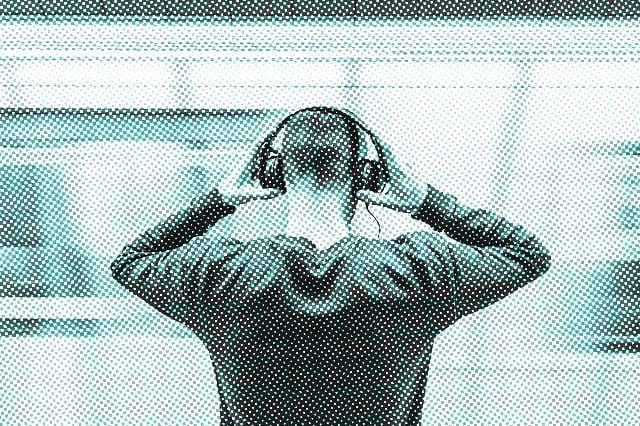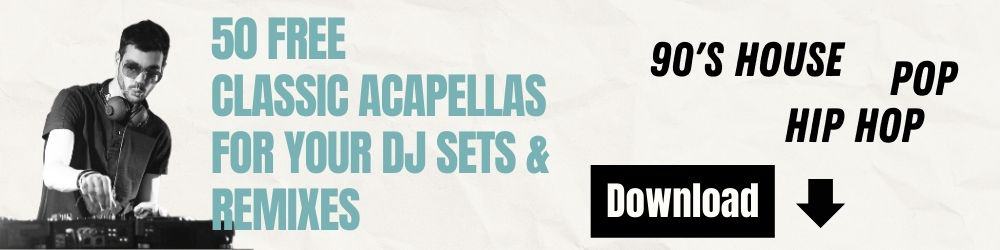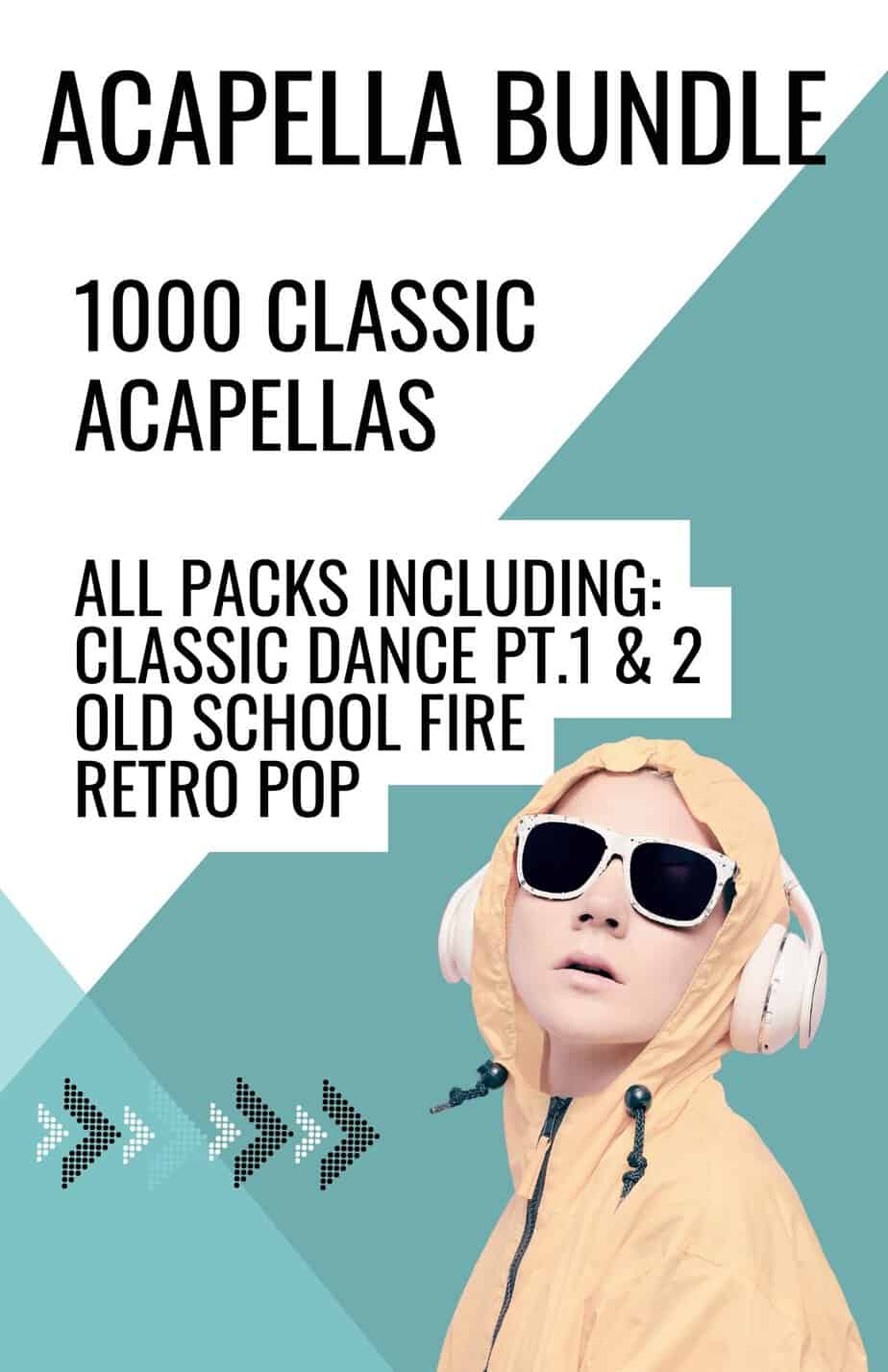Whether you choose to make a mix with Ableton or record it live from your DJ set-up, devoting some time to listening back with critical ears should be part of your working process. We hope this gives you some decent tips on how to make a pro DJ mix.
Try not to jump the gun and upload your DJ mixtape before you’re completely satisfied that it’s gonna stand up with the mountain of other mixes online.

Obviously the style or genre that is being used will have an impact on the choices made during the critical listening phase. However, We’ve broken down some key questions to ask yourself when making and listening back to your DJ mix that can be used regardless of your musical stylings.
So, you’ve recorded your DJ mix or at least the first draft of it. Export it to a device you can use with headphones. If you used headphones to record it, try and find a different pair for reference purposes.
Block out an hour or 2 in your day and make sure you find a space with no distractions.
I find going for a walk the best way to listen back to stuff. The combination of movement and being outside seems to work for me.
Is the intro to Your DJ mix right?
It’s worth remembering that there are millions of mixtapes online and yours needs to stand out right from the start.
Most listeners will only give a mixtape a quick skim through to see if it’s gonna be worth devoting the next hour or so to. That’s why it’s important to grab attention from the word go.
This doesn’t necessarily mean opening up with a sample from Scarface, but it does mean creating an engaging intro to set the tone. A 3-minute beat intro will probably lose the attention of your listener fairly quickly.
Nicholas Jarr really nailed his essential mix for BBC Radio 1. It’s become pretty legendary and his use of the Twin peaks music and commentary as the introduction is amazing. A great example of how to start a DJ mix.
Are Your Mix Transitions killer?
This may sound pretty obvious, but if your transitions aren’t tight, then your mixtape won’t turn heads. This is much easier to fix if you have made your DJ mix on a DAW like Ableton. In fact, we highly recommend going down this route when making DJ mixes.
Check out our blog on how to make a pro DJ mix in Ableton Live here:
Or head over to our online course which is now on sale here:
Listen out for the beat matching. Does the groove sound too loose or even worse, does it sound like a car crash.
Make sure you try to listen without any bais and ask yourself “would this mix hold up on the dance floor?”
Also, is the phrasing right in the transitions? Keeping to 8 and 16 bar timing will keep the arrangement of the tunes best placed for fluid transitions.
Listen out for the tonal elements in the transitions. This doesn’t mean that both tracks have to be firmly in the same key though. Sometimes the most interesting transitions contain some strange combinations of notes. The most important thing is to listen to the tonal elements and see if there are any bum notes sticking out. Harmonic mixing done badly can sound really amateurish.
Some people have a more natural ear for harmonics than others and I always recommend that DJs become familiar with using key detection software when they prepare their tacks for a DJ mix.
Check out our tutorial on Harmonic mixing here:
Is there enough variation in your track selection?
This next point will obviously depend on the type of DJ you are and the intent of the mix. However, making sure that there is some variety or juxtaposition with the tracks is key to keeping the listener’s attention. Even with the deeper forms of electronic music, there is room for creativity with the selection.
Richardo Villalobos is a great example to use for this, as he often throws in a curveball to change the direction of things.
Here he is doing just that at Epizode Festival in Vietnam. All be it a little worse for wear : /
Is the flow of your DJ mix sounding right?
Here we’re talking energy levels brought about through peaks and troughs.
You’ll have your own idea of how your DJ mix should progress, so it’s important to understand where the highs and lows are to see if they’re coming through.
This is why it’s important to listen through to the whole mix uninterrupted because the peaks and troughs only make sense when considering the mix in its entirety.
Very often a track played for too long can result in a drop in energy levels. However, a long, deep house mixtape with 7-minute versions played back to back can also create its own vibe. Again, this part is subjective and will depend on the purpose of your DJ mix.
Are The Volume Levels Balanced?

Now we’re getting on to the serious stuff. If you really want to make a pro DJ mix, you need to pay serious attention to balancing the volume levels.
Anyone who tells you that this can be sorted out in the mastering process is lying.
For this part of the process, I tend to skip through the mix and check for levels. If they are noticeably different, then you need to head back to Abelton and load up your mix.
Note: If you recorded your mix live in one take then you can still alter the volume levels through automation in Ableton.
For balancing levels when I make a Pro DJ mix, I tend to use a method called “Outside In”.
Start with matching volume on the first and last track. Then move to the second track and match it with the second from last and so on. You should meet in the middle with 2 tracks that are at the same volume. If not, work from the inside out using the same technique.
Does the mixtape sound loud and clear?
In other words, has it been mastered correctly?
Now we really need to listen carefully here if we want to push on and make a pro DJ mix. Reference your DJ mix on several different speakers or headphones, Play it next to a commercially released mix and also with some DJ mixes you rate on Mixcloud. What we are looking for here is volume and clarity.
Too much volume will distort our mix and too much compression will squash it and make it sound a bit lacking in definition. This is where your critical listening skills are really needed, as the difference between a well-mastered mix and an average one can be quite nuanced.
That about wraps things up for our post on critical listening and we hope it has given you some decent tips on how to make a DJ mix sound pro.
Do you need a pro mixtape to promote yourself? Check out our online course here.
That’s about it for our post on how to make a pro DJ mix. If you enjoyed it then go check our post on getting more DJ Gigs
FAQ’s
What is VirtualDJ Pro?
VirtualDJ Pro is a professional DJ software used by DJs around the world to mix and manipulate music, create seamless transitions, and perform live. The software offers numerous features, including beat-matching, looping, and effects, to help users create professional DJ mixes and mashups.
How can I use a DJ mixer for Spotify?
To use a DJ mixer for Spotify, you need to find DJ software that is compatible with Spotify, such as djay Pro or Pacemaker. These applications allow you to mix and match songs from your Spotify library, providing you with a seamless DJ experience. Note that you’ll need a Spotify Premium subscription to use these integrations.
What is a songs mashup maker?
A songs mashup maker is a tool or software that allows users to blend multiple songs together, creating a unique mix or “mashup.” These tools typically offer various options, such as beat-matching, BPM synchronization, and key detection, to help users create smooth, professional-sounding mashups.
How does Atomix VirtualDJ compare to other DJ software?
Atomix VirtualDJ is a popular and versatile DJ software that offers a wide range of features for both beginners and professionals. Some advantages of Atomix VirtualDJ include its user-friendly interface, compatibility with various hardware and software, and a comprehensive library of effects and samples. It stands out from other DJ software due to its continuous updates, strong user community, and solid performance.
Where can I find a mashup maker online?
There are several online platforms and tools for creating mashups, such as Rave.dj, MashupDJ, and Sowndhaus. These websites allow users to upload and mix songs directly in their browsers, offering an easy and accessible way to experiment with mashup creation.
What is Cross DJ Pro?
Cross DJ Pro is a professional DJ software designed for both desktop and mobile devices. It offers a comprehensive set of features, such as BPM detection, beat-grid editing, and key detection, to help DJs create seamless mixes. Cross DJ Pro also provides compatibility with various DJ hardware and external controllers, making it a versatile choice for DJs of all skill levels.
How do I get started with VirtualDJ Pro?
To get started with VirtualDJ Pro, visit the official VirtualDJ website and download the software. After installation, familiarise yourself with the interface and explore the various features offered. You can find numerous tutorials and guides online to help you learn the software and improve your mixing skills. Once you’re comfortable, start experimenting with your music library to create your own unique DJ mixes and mashups.