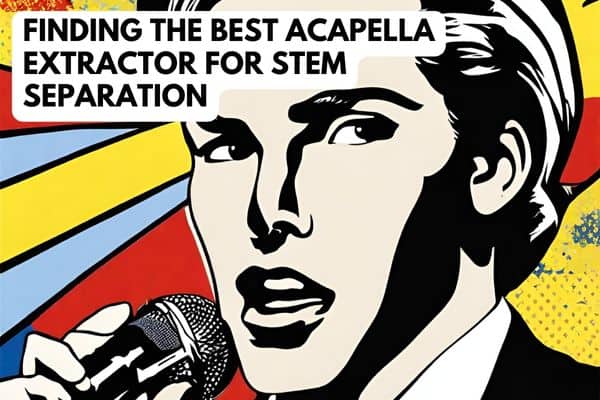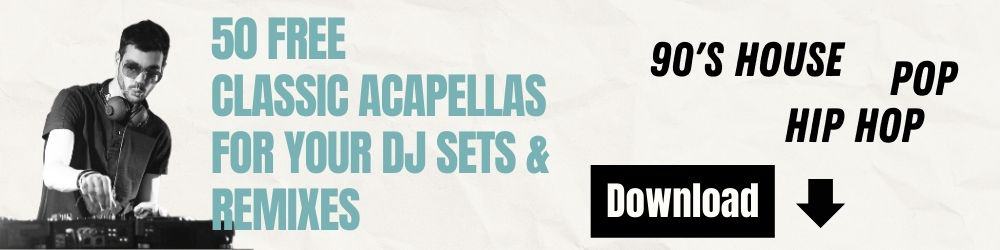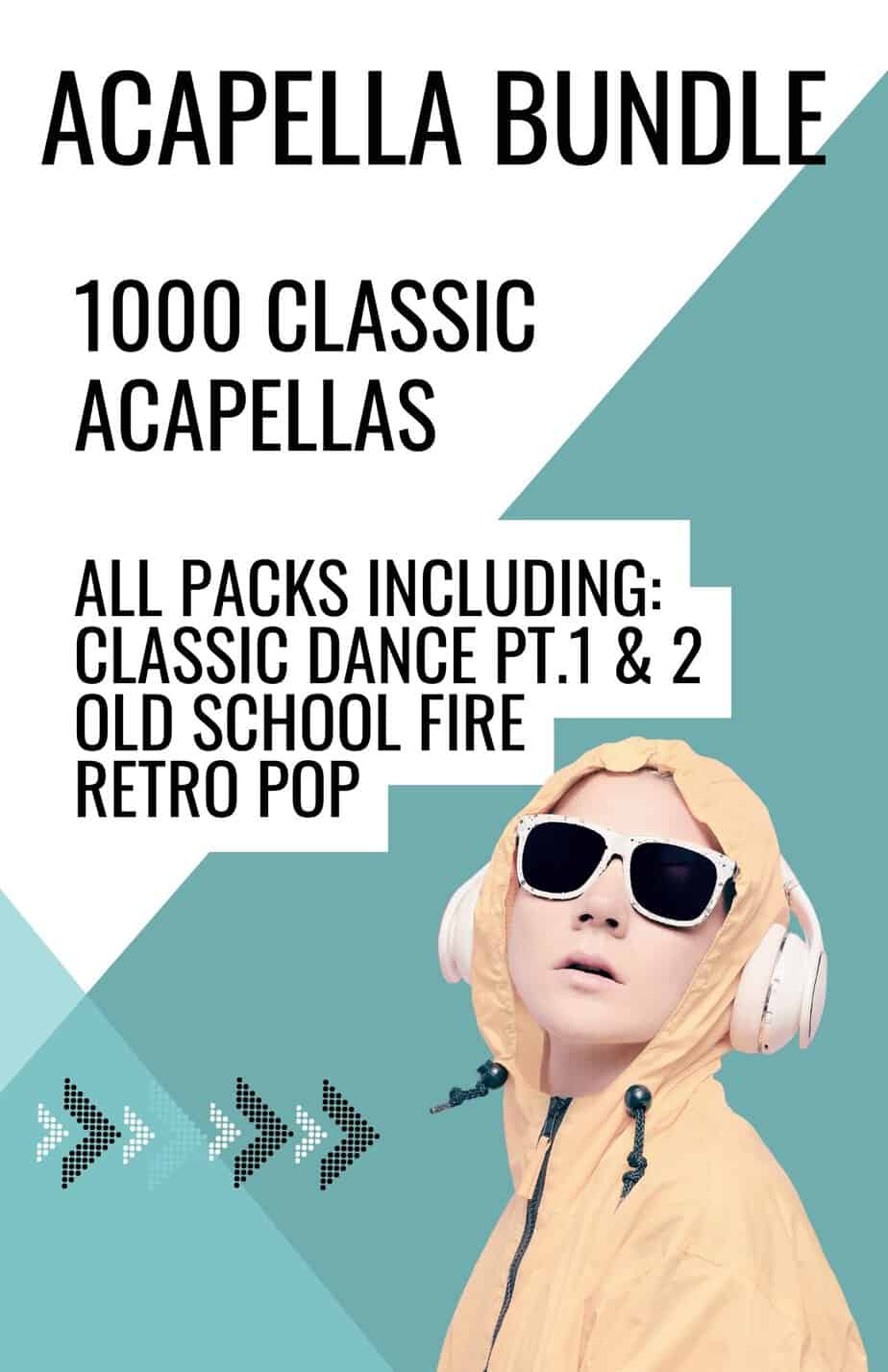Stem separation, a crucial technique for music enthusiasts, producers, and DJs, is the art of dissecting a multitrack audio recording into its elemental components, encompassing vocals, drums, bass, and various instruments. Finding the best acapella extractor can be facilitated through an array of software tools, each offering varying degrees of proficiency contingent on the intricacies of the audio mix and the tool’s quality.
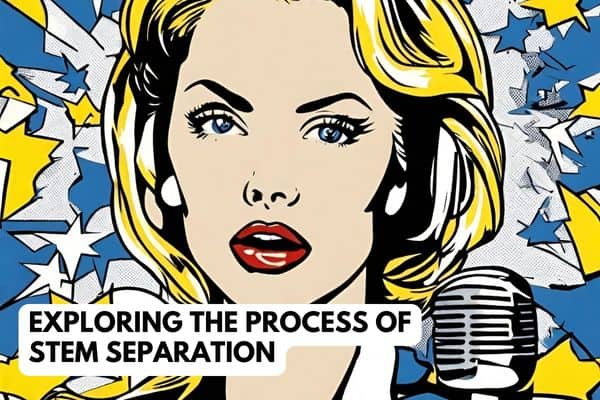
Exploring the Process of Extracting An Acapella
The method behind using an acapella extractor (or stem separation as its also known) is consistent across different algorithms. Initially, the algorithm meticulously analyses the audio signal, discerning its diverse frequency constituents. Subsequently, the algorithm undertakes the intricate task of extricating these components into discrete stems, delivering a powerful and seamless auditory experience.
Versatile Applications of Stem Separation
Stem separation opens up a world of possibilities, granting users the capacity to:
- Generate acapellas and instrumentals from pre-existing tracks.
- Engage in innovative track remixing.
- Isolate individual instruments for practice or editing, fostering creative experimentation.
The Best Acapella Extractor Software options
Among the plethora of stem separation software options available, discerning the best vocal remover is paramount. Here are some noteworthy contenders in the market:
iZotope RX: A Top-Tier Acapella Extractor
Price: $120:
iZotope RX, a professional-grade audio repair and restoration software, houses an exceptional vocal separation module called Music Rebalance. Pros: iZotope RX is renowned for its unmatched precision and rapidity. Moreover, it boasts a comprehensive set of tools for stem editing and remixing. Cons: It is a relatively costly program and may pose complexity challenges for beginners. Best Suited for: Professional DJs and producers who demand a robust and versatile stem separation software.
Vocal Remover Pro: Simplified Excellence
Price: $20 to buy the software or $10 per month subsciption to the online service.
Vocal Remover Pro is a dedicated software tailored for vocal removal, characterised by its user-friendly interface and a variety of features ensuring optimal outcomes. Pros: Vocal Remover Pro offers ease of use and consistently produces high-quality results. It also provides tools for stem manipulation and remixing. Cons: While efficient, it may not match the versatility of some other software options. However, it’s pricing is fairly affordable. Best Suited for: DJs and producers seeking an intuitive and reliable stem separation solution.

VirtualDJ: The DJ’s Ally
Price: Free Software download.
VirtualDJ, a professional DJ software, integrates stem separation capabilities seamlessly, offering a wealth of features for track mixing and remixing. Pros: User-friendly and packed with features for dynamic track manipulation. Its stem separation feature performs admirably. Cons: Not ideal for producers wanting a quick acapella option. Best Suited for: DJs in search of an all-inclusive DJ software with built-in stem separation functionality.
Lalal.ai: Affordable Elegance
Price: Pricing is done as one-off fees ranging from $15 -$300 depending on how much audio you need to process.
Lalal.ai is an online service designed for vocal separation, combining ease of use with high-quality results. Pros: User-friendly with reliable results, and it’s a solid pay as you go option. Cons: Its stem separation capabilities may not match the depth of other software. Best Suited for: Casual users and hobbyists looking for an economical and straightforward stem separation service.
Serato DJ Pro: The DJ’s Choice
Price: Pro or Suite options at $10 & $15 respectively
Serato DJ Pro, another professional DJ software, incorporates stem separation, enhancing the mixing and remixing experience. Pros: Intuitive interface with versatile track manipulation features. Its acapella extractor functionality delivers commendable results. Cons: While proficient, the stem separation feature might not surpass specialised software, and pricing could be a concern for occasional users. Best Suited for: DJs who desire an all-encompassing DJ software with integrated stem separation capabilities.
Pioneer Rekordbox DJ: The Pioneer Experience
Price: Creative & Pro plans are $15 & $30 per month respectively.
Pioneer Rekordbox DJ, a professional DJ software, includes stem separation for immersive track customisation. Pros: User-friendly and feature-rich for track mixing and remixing. Its stem separation feature meets expectations. Cons: Expensive for non DJs looking for DIY acapella options. Best Suited for: DJs seeking an all-in-one DJ software incorporating stem separation tools.
Acoustica 7: DAW Excellence
Price: $60 software download
Acoustica 7, an audio editor that integrates a stem separation module known for its simplicity and high-quality results. Pros: Acoustica 7’s stem separation module is renowned for its ease of use and exceptional outcomes. Cons: Its overkill for hobbyists and relatively expensive. Best suited for serious producers.
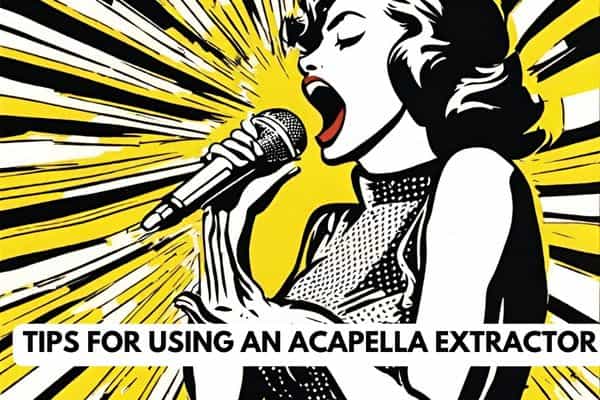
Tips for Using An Acapella Extractor
To achieve the best vocal remover results with stem separation software, follow these expert tips:
- Use High-Quality Audio Files: Superior input audio quality yields superior results.
- Pre-process Audio: Eliminate noise or clipping from audio files using noise reduction tools before stem separation.
- Optimise Settings: Experiment with various software settings to find the ideal configuration for your specific audio.
- Start in Mono: For stereo audio files, consider processing them in mono initially to enhance separation accuracy.
- Explore Multiple Software: Different stem separation software employs distinct algorithms; exploring multiple options can reveal the best fit for your audio.
- Manual Edits: After processing, fine-tune results by manually eliminating noise, artifacts, or adjusting stem levels as needed.
Additional Tips:
- Reference Tracks: Utilise reference tracks with separated vocals and instrumentals for comparison.
- Begin with Simplicity: If new to stem separation, initiate with simpler tracks that offer clear vocal and instrumental separation.
- Experiment Liberally: Stem separation is an art; don’t hesitate to experiment with various techniques and settings to discover your optimal workflow.
With practice and the right software, you can transform your favourite tracks into high-quality acapellas and instrumentals, bringing your musical creativity to new heights.
| Software | Price | Acapella Extractor Quality | Ease of Use | Features and Tools | Pros | Cons | Best Suited for |
| iZotope RX | $120 | High | Complex | Advanced editing, phase cancellation, equalization | High accuracy, comprehensive editing tools | Relatively expensive, complex for beginners | Professional producers |
| Vocal Remover Pro | $20 Buy $10 Sub | High | Easy | Vocal removal, stem manipulation | User-friendly, reliable results | Less versatile, somewhat expensive | DJs and producers |
| VirtualDJ | Free | Good | Easy | DJ features, stem separation | User-friendly, packed with DJ tools, decent vocal removal | Stem separation not as powerful, price | DJs seeking an all-in-one solution |
| Lalal.ai | buy download credit | Good | Easy | Vocal removal | User-friendly, affordable | Not as versatile, monthly processing limit | Hobbyists and casual users |
| Serato DJ Pro | $10 Sub | Good | Easy | DJ features, stem separation | Intuitive, extensive DJ tools, decent vocal removal | Not as powerful as specialized software, price | DJs in need of integrated solutions |
| Pioneer Rekordbox DJ | $15 Sub | Good | Easy | DJ features, stem separation | User-friendly, DJ-oriented, decent vocal removal | Not as powerful as specialized software, price | DJs looking for an integrated option |
| Acoustica 7 | $60 Download | Good | Easy | Stem separation | Ease of use, high-quality results | Limited to stem separation, price | Users seeking a DAW with stem separation |
If you’re looking for an instant acapella fix, then head over to our acapella packs page Here:
Or check our our Finding Acapellas post here:
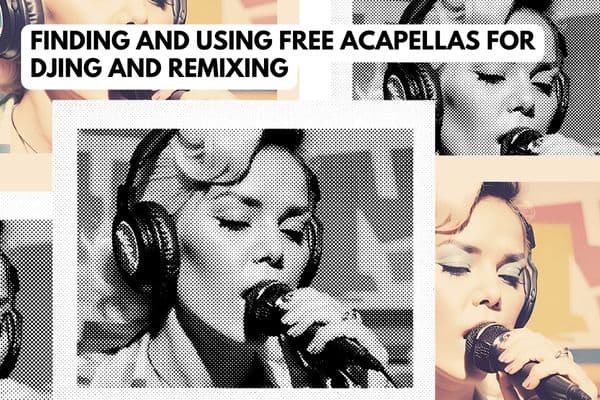
FAQ: Best Acapella Extractor

What is vocal remover software, and how does it work?
Vocal remover software is a tool designed to eliminate or extract vocals from a song. It uses various techniques, such as phase cancellation and frequency separation, to isolate vocals or other instrument tracks from a mixed audio file.
How can I remove vocals from any song?
You can remove vocals from a song using vocal remover software or online services. Simply load the song into the software or website, apply the vocal removal function, and the software will attempt to separate the vocals from the music.
What is a stem splitter, and how does it differ from vocal remover software?
A stem splitter is a type of software that can separate a mixed audio track into individual stems, including vocals, drums, and instruments. While vocal remover software focuses primarily on removing vocals, a stem splitter offers more comprehensive control over different parts of a song.
Can I extract vocals from a song using vocal remover software?
Yes, vocal remover software is capable of extracting vocals from a song. It achieves this by isolating the vocal track from the instrumental components of the song.
Are there online options for vocal remover tools?
Yes, there are online vocal remover tools available. These web-based services allow you to upload a song and use their algorithms to remove or extract vocals directly from your web browser. Some popular ones include Lalal.ai and PhonicMind.
Are the results of vocal removal always perfect?
The effectiveness of vocal removal can vary depending on factors like the original recording quality and the complexity of the song. While vocal remover software can produce impressive results, perfect vocal isolation may not always be achievable, especially in songs with heavy vocal effects or intricate mixes.
Can I use the extracted acapellas or instrumental stems for my own music projects?
Yes, once you’ve successfully removed or extracted vocals and instrumental stems from a song, you can use them in your music projects, such as remixes, covers, or creative compositions. Just be sure to respect copyright laws and obtain proper permissions when necessary.
What should I consider when choosing acapella extractor software or an online service?
When selecting vocal remover software or an online service, consider factors like price, ease of use, the quality of results, and the specific features offered. Some software may offer additional editing tools and customization options for better control over the process. Additionally, check user reviews and demo versions if available to determine which tool suits your needs best.
Can vocal remover software work with any song genre or language?
Vocal remover software is designed to work with a wide range of song genres and languages. However, the effectiveness of vocal removal may vary based on the song’s complexity and how the vocals are mixed with the music.
Are there any legal considerations when using vocal remover software or online services?
Yes, there can be legal considerations, especially when using extracted vocals or instrumental stems for commercial purposes. Always respect copyright laws and obtain necessary permissions or licenses if you plan to use the separated tracks in a public or commercial context.