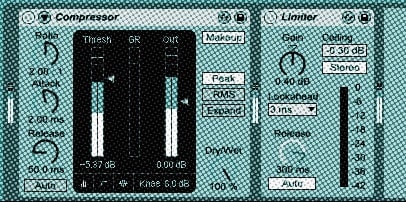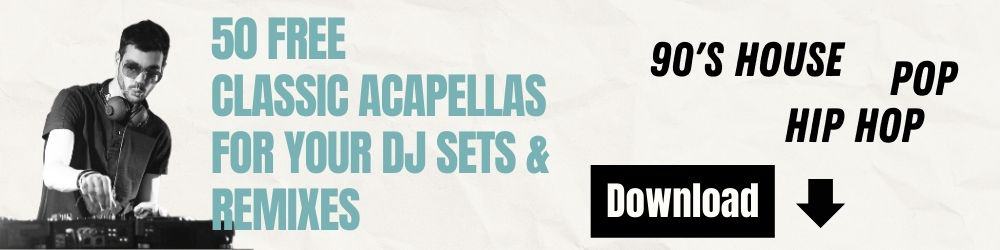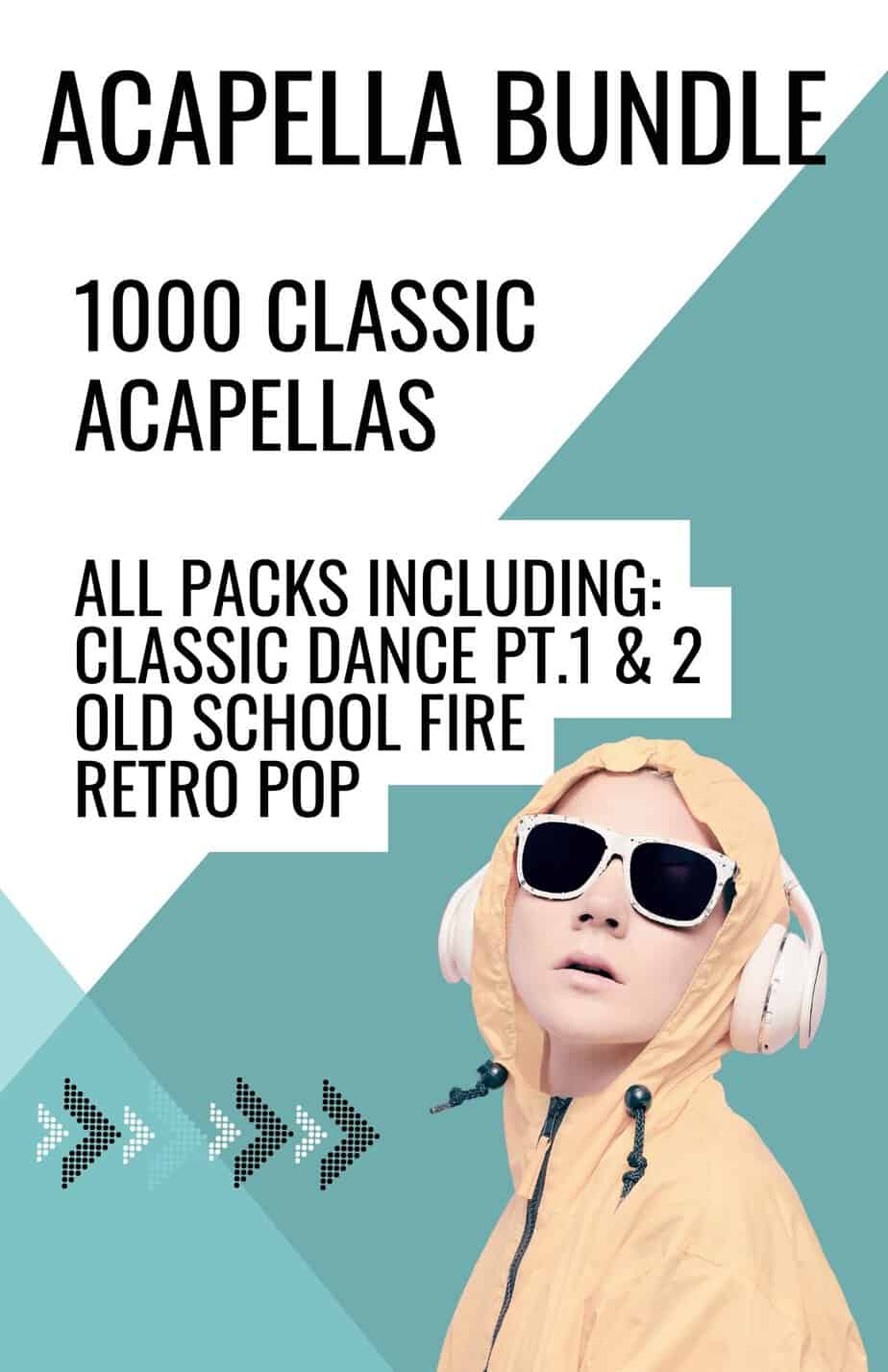We’ve highlighted 5 key techniques for mastering a DJ mix In Ableton.
If you master a DJ mix in Ableton correctly will make it sound loud and polished so that it stands up to the many DJ mixes available online. However, it’s important that you follow some fundamental steps so that you don’t ruin your hard work.
Before we move into the master the DJ mix, we need to make sure we are completely happy with it. Mastering will bring the finishing touches to the overall sound but will not hide any fundamental issues with your mixtape.

1. Critical listening
I recommend putting enough time aside so that you can sit and listen through to the entire mix uninterrupted. By doing this you’ll be able to get a feel for the pace and flow of the mix as whole and errors will be much easier to spot.
Listen out for the flow of the mix and make sure it’s following the trajectory that suits your style. You may want your DJ mix to peak halfway or it may follow a pattern of smaller, more regular peaks and troughs.
It’s also important to listen out for the spacing of the transitions. A 3-minute track followed by a 7-minute extended remix could sound a bit odd. Again, this depends on your own stylings.
If you’d like some tips on programming a DJ Mix with Ableton check out our top 10 tips
How to make a DJ Mix with Ableton
Prepare your Arrangement View In Live
We’re not counting this as one of our tips because it’s quite obvious. However, streamlining your workflow is crucial for productivity and makes things visually simple when you get round to master a DJ mix in Ableton.
Once you are happy with your final version, you need to gain as much screen space as possible for the volume balance process.
Reduce the left-hand menu by hitting the triangle next to the search bar. Also, drag the clip selector window downward to minimize it. Your arrange screen should now look something like this.

2. Setting Ableton’s Compressor
Drag Ableton’s Compressor and Limiter onto the master channel. Make sure the compressor is the first audio effect in the chain.

These effects are going to add an element of control over our mix. However, all of the music you have used in your mix will have been mastered already in the studio, so we are not going to over-apply these effects.
On the compressor, we need to see a tiny flick on the GR meter when our tracks are playing.
Adjust the “Thresh” level to achieve this. Use the image above to set your compressor parameters.
3. Setting Ableton’s Limiter
The limiter is going to add some control over the main volume coming out of your master channel and is arguably the most important effect when you master a DJ mix in Ableton. However, it won’t compensate for the volume levels of the individual tracks being uneven.
Use the parameters that load with the standard unit and adjust the gain so that there is a tiny flick on the main meter. Remember, less is more!
Remember, overuse of your audio effects is the number 1 reason for your DJ mixes sounding muddy and squashed. Mastering a DJ mix well is about understanding your effects and using them sparingly.
4. Balancing Volume levels of Your DJ Mix (outside-in method)
Balancing the volume levels of each track is even more important than the mastering process and needs to be done methodically. The aim of the game is to get all of the tracks as loud as possible so that your mix stands up with other DJ mixes. However, it’s important that each track sits at the same volume as that rest, whilst avoiding any distortion.

Play through each of then tracks in the mix and make sure none of them are pushing your channel volume into the red, whilst getting as much volume out of them as possible. Use the orange volume bar to adjust.
Remember, if you have automated the track volume you will need to adjust it by highlighting the track in the arrange and dragging the automation up and down.
We’re now ready to balance the volume levels on our mix and for this, we use the “outside In” technique.
With all of the tracks at their maximum (unclipped) volume level, you need to find the quietest track.
Match the volume level of the first track in the mix with this track.
Once you’ve done that, Play your first track and then play your last track and adjust the volume levels so they are the same.
Then play your second track and the second from last track and do the same.
Follow this process until you arrive in the middle. Hopefully, your tracks will be at the same volume level.
If they are not, then you need to work back out using the reverse process.
It’s important to repeat this process unit all levels are the same.
5. Bouncing down
At this point you should have a completed the necessary steps to master a DJ mix in Ableton.
Remember to “collect all and save” from the “File” drop-down menu to create a folder that includes your audio and sample information files.
In order to bounce our mix down (export it), we need to select the section we want to export.
Use the locaters at the top of the screen to select the entire mix area.

Then select “file” and “export audio”.

You will then see a screen with some export settings on it. The settings selected in the image bellow work well but make sure you select your file type. (Ableton 10 will give you the option to bounce in MP3.)
Click export and you will have an option of where to locate the file.
Select the folder location which you would like to save your mix.
We hope this has given you a solid starting point on how to master a DJ mix in Ableton. For a more detailed rundown of mastering and programming a DJ mix in Ableton Live, please check out our online course which has over 5 hours of video content.
If you enjoyed our post on how to master a DJ mix then head to our blog on How to make a DJ mix in Ableton live or check out our Youtube vid here
FAQ’S
What is Ableton Live?
Ableton Live is a popular digital audio workstation (DAW) used by musicians, producers, and DJs for creating, editing, and mastering music. It offers a wide range of features and tools designed for live performance, music production, and DJing.
Why should I use Ableton Live to master my DJ mix?
Ableton Live offers a range of tools and features that make it ideal for mastering a DJ mix. These include its intuitive interface, built-in effects, and comprehensive audio editing capabilities. It’s a popular choice among professionals and amateurs alike for its versatility and ease of use.
I’m new to Ableton Live. Can I still master a DJ mix using this software?
Absolutely! The blog post “Master A DJ Mix In Ableton” provides step-by-step instructions tailored for users of all skill levels. By following the guide, even beginners can master a DJ mix in Ableton Live with confidence.
What are some key tips for mixing and mastering a DJ mix in Ableton Live?
Some key tips for mastering a DJ mix in Ableton Live include:
- Organizing your tracks and setting appropriate levels.
- Applying EQ to balance the mix and create space for each element.
- Using compression to control dynamics and create a consistent mix.
- Adding reverb and delay for depth and space.
- Limiting the final output to achieve a loud and polished sound.
Do I need any additional plugins or software to master a DJ mix in Ableton Live?
While Ableton Live comes with a variety of built-in effects and tools suitable for mastering, you may choose to use third-party plugins for additional control and customisation. However, the blog post “Master A DJ Mix In Ableton” focuses on using Ableton Live’s native features, making it accessible to users without additional plugins or software.
How can I learn more about making and mastering a DJ mix in Ableton Live?
We’ve put a short Youtube video together for making a DJ mix in Ableton Live here: Or you can visit our course page to learn the techniques in more depth here:
Additionally, you can explore Ableton Live’s official website, online tutorials, and user forums to further develop your skills and knowledge.