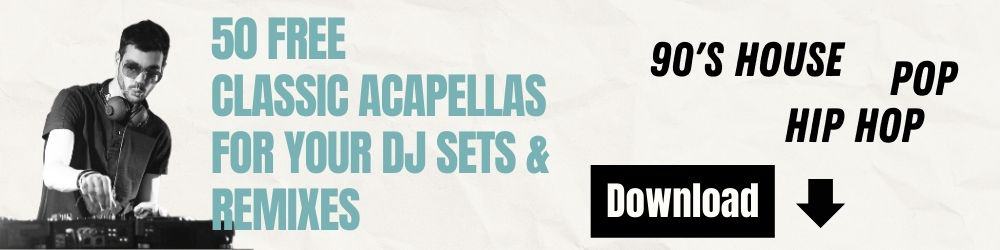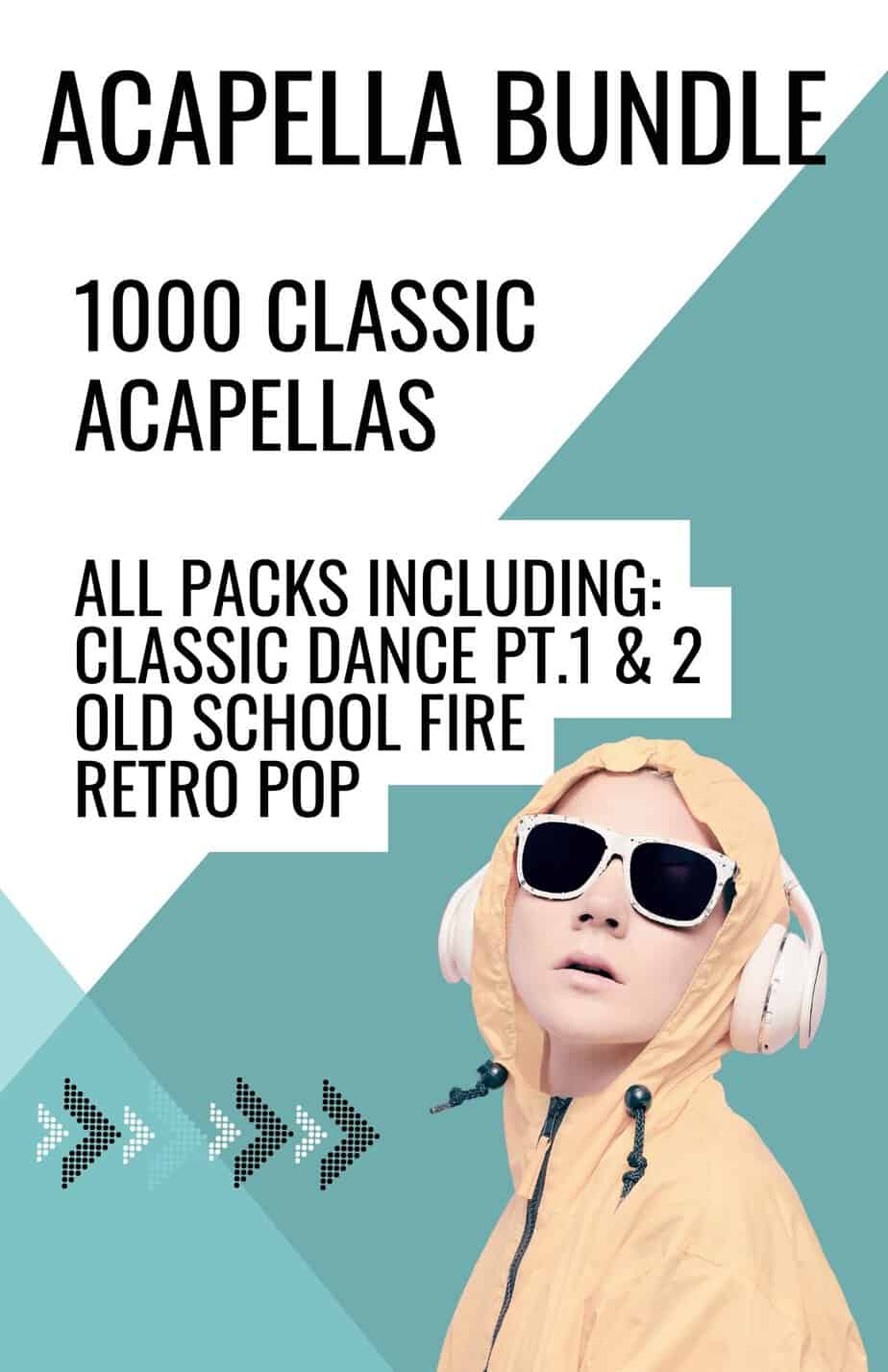How to mix in key is a very common question asked to us by beginner DJs. Before the influx of key detection software, most DJ’s who dabbled in harmonic mixing would need a keyboard and a fairly in-tune ear to work out the key of a particular track. This practice could be hit n miss, time-consuming, and pretty frustrating at times.
It’s difficult to pinpoint exactly when harmonic mixing appeared on the DJ radar (and subsequently became common practice in certain genres), but it’s undeniable that pioneer had a big hand in it. The introduction of the master tempo feature on the CDJ’s meant that tracks could be played outside of their original tempo, whilst maintaining the intended key or pitch. This was a game-changer and meant that record collections could be not only organized by BPM but also song key.
Software Options For Harmonic Mixing
With software such as Mixed In Key, Serato, Traktor and Rekordbox, harmonic mixing or mixing in key, has become much more common Place. This Affordable tech has negated the need for music theory and subsequently left less DJs wondering how to mix in key.
This is a unit from “The DJ mixtape with Ableton Live” which is an online course that (as the name suggests) teaches students how to program a DJ Mix with Ableton. This unit focuses specifically on mixing keys using the harmonic mixing wheel or sometimes referred to as the Camelot Mixing Wheel
How To Mix In Key
Here are some notes from the lesson so you can work along. The Lite version of Ableton is more than adequate along with key detection software.
Harmonic Mixing – Introduction
Mixing keys or harmonic mixing, means to match two tracks of the same or similar key together.
Don’t worry, you don’t need a background in musical theory to do this. However, some basic music theory and an understanding of your key detection software is enough to achieve this.
Before we dive in, let’s go over the basics. It’s useful to have a picture of the Camelot Mixing Wheel in front of you.

Every track in your collection has a key signature and this means that the track will contain a particular selection of notes. For example, a track in C major will contain some or all of the white notes on the keyboard. If you press every white note on a keyboard from C to C you get the scale of C major. Other musical keys or scales will have a different set of notes in them which belong to that key.

The Camelot Wheel
You may have heard the term major and minor keys before. This just refers to the difference in the relationship between the notes in that type of scale. Every major key will follow the same sequence between notes and this is the same with minor keys. The sequence or relationship in major or minor keys gives them a sad or happy sound.
Anyway, that’s a really basic and short guide to music theory, but you don’t really need to know any more than that to execute competent harmonic mixing. All you need to understand is how this is all related to the Camelot wheel.
When you process your music in your key detection software, it will assign a number and letter to each track. The number refers to the key of the song and the letter depicts if that song is in a minor of major scale. For example, we can see that a song in the key of A Minor is tagged as 8A.
The Relationship Between The Notes
All we need to understand now is how that figure relates to the rest of the music in our collection.
If you have a song in the key of A Minor (8A) and you want to select a track to mix out of it harmonically, you have a number of options. You can either choose a track which is also tagged 8A or you can step either side of this scale and choose 8B, 9A or 7A.

Tracks selected in 8A on the Camelot Mixing Wheel will give you the most perfect harmonic results and tracks one step away will give you near perfect results.
Harmonic Mixing In Your DAW

Let’s choose 2 tracks from our mix folder and put this into practice. For this exercise, I recommend choosing 2 tracks that share the same key.
Drag your first track into Ableton and warp and position the track at the beginning of bar one. Listen to the track for a section you think may be nice to mix out of and drag your next track into audio channel two below your first track.
Solo and warp your second track. Un-solo and play both tracks at the same time. First, check that the tracks are playing in time because it’s much easier to check for matching keys once the tempos are synced.
Once you are confident that both tracks are in time then you can try positioning the second track in different places to see where the best matches happen.
If you enjoyed our post on how to mix in key then check out our DJ Mixtape Community on YouTube HERE. It features more videos on harmonic mixing and programming a mixtape with Ableton Live.