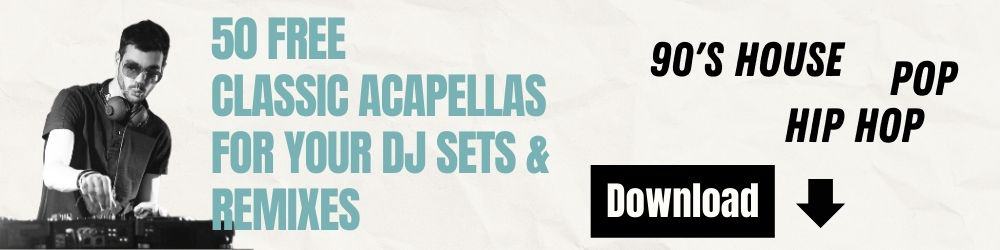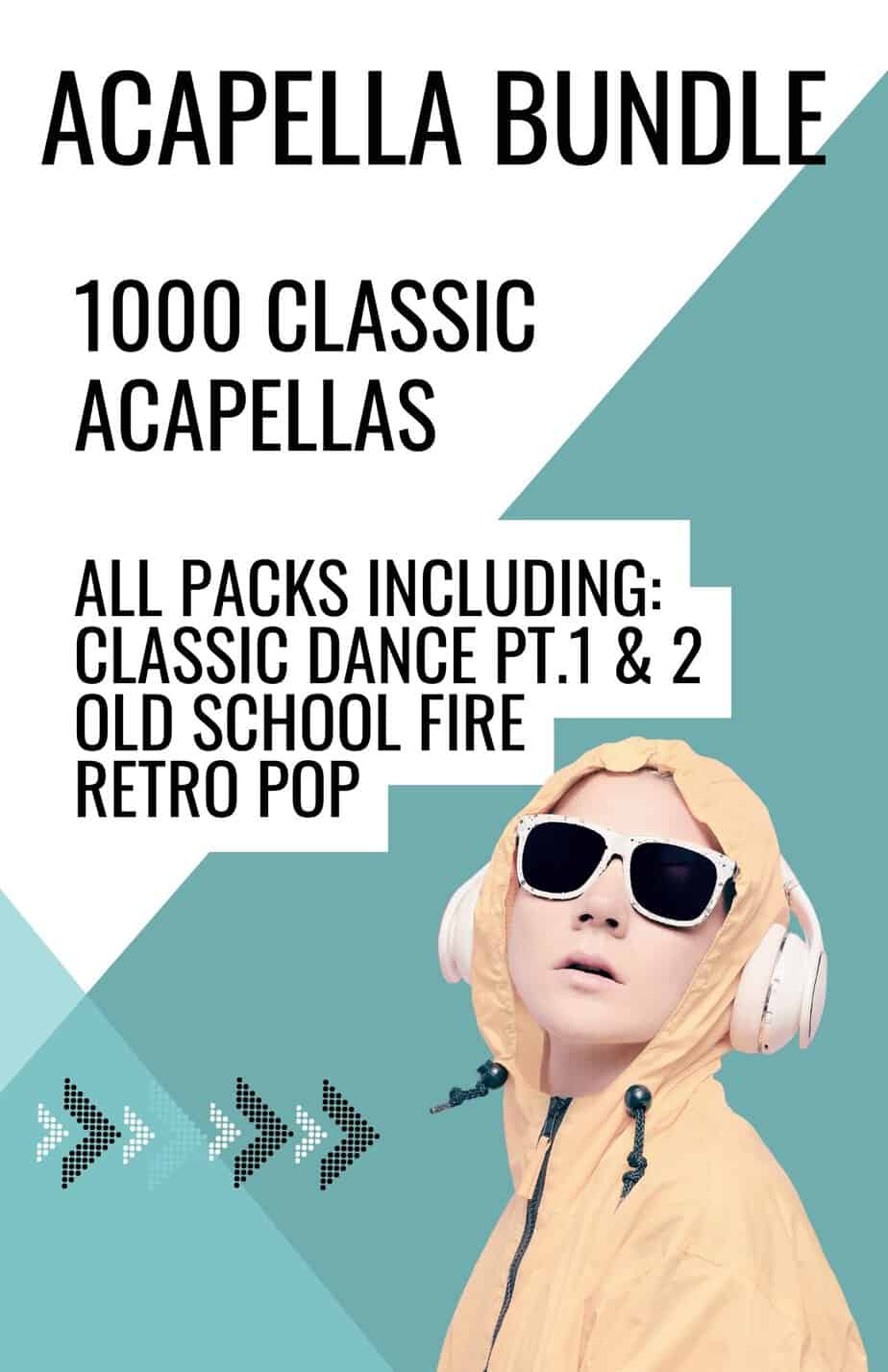As a DJ, using equalisation (EQ) is crucial for producing high-quality music and creating an engaging mix. EQ helps to adjust and balance the levels of different frequencies in a track, allowing you to enhance the sound quality and create smooth transitions between songs. In this ‘How to Use EQ in a DJ Set” post, we will discuss the importance of EQ in DJing, its basic components, types, and techniques for using EQ in DJ sets.

Understanding EQ
EQ is a tool used in music production and DJing to adjust the levels of different frequencies in a track. It is made up of several components, including gain, frequency, and bandwidth. Gain determines the volume level of a particular frequency, while frequency determines the specific frequency that needs adjustment.
Bandwidth, on the other hand, determines the range of frequencies that will be affected by the EQ adjustment. There are different types of EQs, including graphic, parametric, and shelving EQs, each with its unique features and functions. EQ plays a vital role in music production and DJing, allowing you to balance the sound levels, eliminate unwanted frequencies, and create a cohesive sound.

Techniques for Using EQ in DJ Sets
Using EQ in DJ sets involves several techniques, including cutting and boosting frequencies, creating smooth transitions, and fixing problematic tracks. Cutting frequencies involves reducing the levels of specific frequencies, while boosting frequencies involves increasing their levels.
Using EQ to create smooth transitions between songs involves adjusting the EQ levels of the current song and gradually transitioning to the next track by adjusting the EQ levels of the incoming track. EQ can also be used to fix problematic tracks, such as tracks with excessive bass or treble.

Creative Ways to Use EQ
EQ is an essential tool for DJs when it comes to mixing live. While its primary purpose is to balance the frequency spectrum of the music, some DJs have taken it to another level by using it creatively to add new dimensions to their sets. One common technique is to use a low pass filter to gradually cut the high frequencies of the outgoing track, creating a natural blend with the incoming track.
Another popular method is to isolate a particular frequency range of a track using a band-pass filter and then gradually bring it in or out to create a build-up or a drop.
DJs like Carl Cox, Sasha, and John Digweed are well known for using these techniques to create engaging and memorable transitions in their live sets. For example, Carl Cox’s classic track “I Want You (Forever)” features a prominent bassline that he uses the EQ to cut in and out, creating a dynamic drop that never fails to excite the crowd.
We’ve put together a list of some of the E.Q options when DJing live. These techniques are often used in combination with each other to create dynamic and engaging transitions that keep the audience engaged and the dancefloor moving.
| Technique | Description |
| High Pass Filter (HPF) | Cuts out low frequencies to create a smoother transition and reduce bass clashes. Useful for transitioning between tracks with different basslines. |
| Low Pass Filter (LPF) | Cuts out high frequencies to create a smoother transition and reduce treble clashes. Useful for transitioning between tracks with different melodies or vocals. |
| Midrange EQ | Boosts or cuts the midrange frequencies to create a more seamless transition between tracks. Can be used to emphasize a particular instrument or to smooth out harsh sounds. |
| EQ Fade | Gradually reduces or increases a frequency band to create a fade-in or fade-out effect. Useful for creating tension or for transitioning between tracks with different energy levels. |
| EQ Kill | Completely cuts a frequency band to create a sudden and dramatic effect. Useful for creating drops or for transitioning between tracks with different intensities. |

E.Q on Different Mixers
Different DJ mixers process EQ in different ways, but generally, they use similar principles to adjust the frequency balance of the music. Most mixers have a three-band EQ that allows DJs to cut or boost low, mid, and high frequencies independently. Some mixers have a four-band EQ that adds an additional band for the high-mids.
The EQ knobs on a mixer are usually rotary, and the centre position may or may not be detented. Some mixers also have a “kill” switch, which completely cuts a particular frequency band.
Some mixers offer more advanced EQ features, such as a parametric EQ, which allows DJs to adjust the frequency range and Q-factor of each band, and a crossover, which allows DJs to split the music signal into different frequency ranges and apply different processing to each range.
Ultimately, the way a DJ mixer processes EQ can have a significant impact on how the music sounds and how easy it is for the DJ to perform engaging transitions while playing live.

Final Thoughts
EQ is an essential tool in DJing that helps to balance and adjust the levels of different frequencies in a track. Understanding the basic components and types of EQ, as well as the techniques for using EQ in DJ sets, can help you create high-quality mixes that engage your audience.
If you enjoyed our post on “How to Use EQ in a DJ Set”, then check out blog on “DJs guide to reading a room” here:
You may also like our video on making a DJ Mashup here“

F.A.Q’s
Q: What is E.Q and how does it work in DJing?
A: E.Q stands for equalization and it is a tool used by DJs to adjust the frequency balance of a track. E.Q allows DJs to enhance or reduce certain frequencies, such as bass, midrange, or treble, to create a desired sound or blend tracks together smoothly.
Q: Can E.Q be used to fix poorly mixed tracks?
A: While E.Q can help to compensate for some mixing imbalances, it is not a magic fix for poorly mixed tracks. It is best to start with well-mixed tracks and use E.Q to enhance and refine the sound.
Q: Do all DJ mixers have the same E.Q settings?
A: No, different DJ mixers have different E.Q settings, including the number of bands and the frequency range of each band. It is important for DJs to understand their mixer’s E.Q settings and how to use them effectively.
Q: How to use EQ in a DJ set to create unique transitions?
A: DJs use E.Q creatively to blend tracks together seamlessly by adjusting the frequency balance of each track. For example, a DJ might use a high-pass filter on one track to gradually reduce the bass and bring in the next track with a low-pass filter, creating a smooth transition between the two tracks.
Q: Can E.Q be used to create special effects during a DJ set?
A: Yes, DJs can use E.Q to create special effects, such as filter sweeps, by adjusting the frequency balance of a track in a specific way. For example, a DJ might use a high-pass filter on a track and gradually increase the frequency cutoff to create a rising effect.