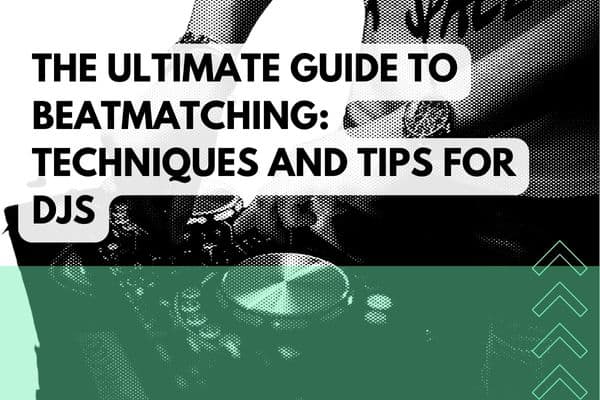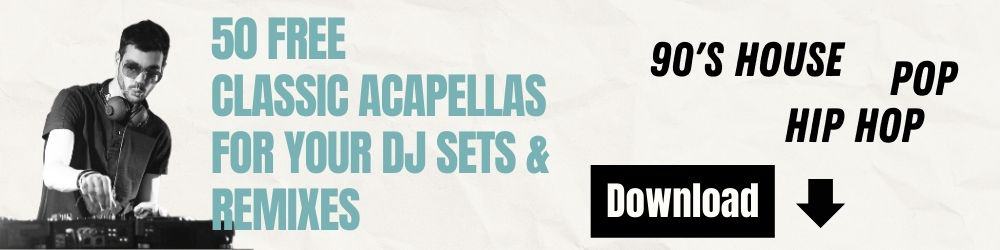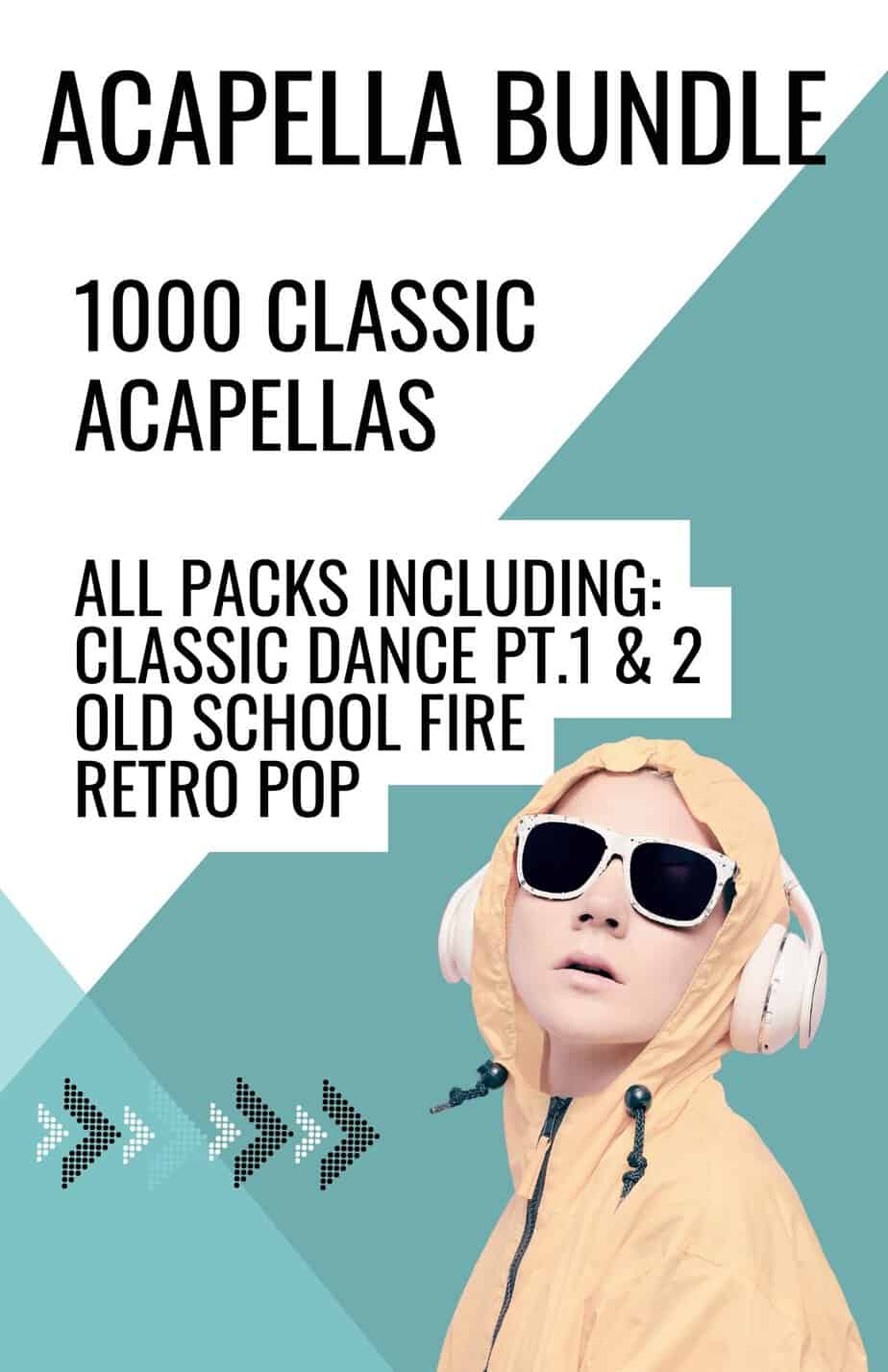As a DJ, one of the essential skills you need to master is beatmatching. It’s the foundation of a great mix and allows you to seamlessly blend tracks together without any noticeable transition. Beatmatching is not just about aligning beats; it’s about creating a smooth and consistent flow of music that keeps the audience engaged and energized.
In this ultimate guide to beatmatching, we’ll cover everything you need to know to become a master at this skill. From understanding the science behind beatmatching to using the right tools, to advanced techniques and troubleshooting, we’ve got you covered.
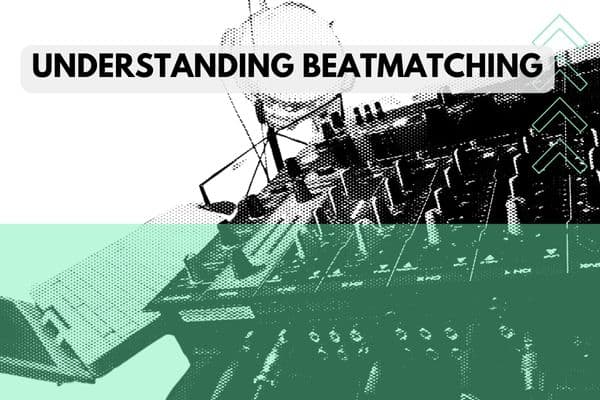
Understanding Beatmatching
Before we dive into the techniques and tips for beatmatching, let’s define what it is. Beatmatching is the process of aligning two or more tracks’ beats, so they play in sync, allowing for a seamless transition between them. This technique is a fundamental skill for DJs, and it’s critical for creating a great mix.
To beatmatch successfully, you need to understand the science behind it. The beats per minute (BPM) is the primary factor in beatmatching. Every track has a BPM, which determines the speed of the beat. You need to identify the BPM of each track to align them correctly.
Different types of beats also play a role in beatmatching, such as kick drums, snares, and hi-hats. It’s essential to understand these beats’ timing and how they relate to the track’s BPM.
To count beats, you can use the 4/4 time signature, which means there are four beats in a bar, and each beat lasts for a quarter note. It’s a standard time signature for most electronic dance music.

Tools for Beatmatching
To beatmatch effectively, you need the right tools. DJ software and hardware that support beatmatching are essential. Most DJ software, such as Serato and Traktor, have built-in beatmatching features that make it easier to align tracks.
Using headphones is also crucial for beatmatching. Headphones allow you to hear the beats of the incoming track, so you can align them with the currently playing track.
Pitch faders and tempo controls are essential tools for beatmatching. They allow you to adjust the track’s speed, so they match the BPM of the other track. Setting up cue points is also useful, as it helps you to identify specific points in the track, making it easier to beatmatch.
Beatmatching Techniques
There are several techniques for beatmatching, and the most common ones involve using the pitch fader or tempo control to match the beats. You can also use cue points to align the beats or adjust them manually if needed.
To use the pitch fader, you need to adjust the speed of the incoming track until it matches the currently playing track. You can then gradually increase the volume of the incoming track until it’s in sync with the other track.
Cue points are markers you set in the track, which allow you to quickly jump to specific points. You can use cue points to identify the beats in the track, making it easier to align them.
Adjusting the beats manually involves nudging the incoming track forwards or backward to align it with the other track. This technique is useful when the BPM of the tracks is slightly off, and the pitch fader or tempo control is not enough to align them.

Beatmatching Tips
To become a master at beatmatching, you need to practice regularly. Practice is essential to develop a good ear for beatmatching and to avoid common mistakes, such as rushing or dragging the beats.
It’s also essential to develop a good ear for beatmatching. You can do this by listening to music regularly and paying attention to the beats. Try to identify the BPM of different tracks and practice aligning them.
Another tip is to use effects to enhance beatmatching. Effects such as echo or delay can help create a smooth transition between tracks and add to the overall mix’s energy.
Advanced Beatmatching Techniques
Once you’ve mastered the basics of beatmatching, you can explore advanced techniques such as harmonic mixing, using acapellas and loops, and mixing different genres.
Harmonic mixing involves mixing tracks that are in the same key or complementary keys. This technique creates a harmonious and musical blend between tracks and can add an extra layer of creativity to your mix.
Using acapellas and loops with beatmatching involves layering vocals or instrumental loops over the existing track. This technique can add excitement and energy to the mix and can help create a unique sound.

Troubleshooting Beatmatching Problems
Even the most experienced DJs can run into beatmatching problems during a live set. It’s important to know how to handle these situations and continue the mix smoothly.
If you make a beatmatching mistake during a live set, don’t panic. Try to nudge the incoming track back into sync using the pitch fader or tempo control. If that doesn’t work, you can use effects or loops to transition between tracks.
If you encounter problematic tracks for beatmatching, such as tracks with irregular beats or changes in tempo, you can use manual adjustments or loops to align them.
Different settings can also pose beatmatching challenges, such as outdoor events or clubs with poor sound systems. In these situations, it’s essential to adjust your technique and rely on your ear more than the visual cues.

Beatmatching and Technology
The impact of technology on beatmatching has been significant. DJ software and hardware have made beatmatching more accessible and more precise. However, it’s important not to rely too heavily on technology and to continue to develop your ear for beatmatching.
The future of beatmatching and DJing is exciting, with new technology and techniques constantly emerging. However, the fundamentals of beatmatching remain the same, and it’s essential to master these skills before exploring more advanced techniques.

Final Thoughts
Beatmatching is a fundamental skill for DJs, and mastering it takes practice and dedication. Understanding the science behind beatmatching, using the right tools, and practicing regularly are crucial to becoming a skilled DJ.
Exploring advanced techniques, troubleshooting beatmatching problems, and adapting to changing technology and settings can take your skills to the next level. Whether you’re just starting or have been DJing for years, there’s always something new to learn about beatmatching.

If you enjoyed this post, you may like our Youtube video on Making a DJ Mashup here:
We also wrote a post on “How to use EQ in a DJ set” here:
Here’s our post on “How to read the room when DJing Live”
FAQs
Can beatmatching be done without software or hardware?
Yes, beatmatching can be done manually without software or hardware, but it’s much more challenging and time-consuming.
Is beatmatching necessary for DJing?
Not for all DJs, as some make a good living playing mobile shows whereby the emphasis isn’t always on seamless transitioning. However, for most electronic DJs, beatmatching is an essential skill and is necessary for creating a smooth and consistent mix.
How long does it take to learn beatmatching?
The time it takes to learn beatmatching varies from person to person, but with regular practice, you can start to master the skill in a few months.
Can beatmatching be used with vinyl records?
Yes, beatmatching can be done with vinyl records, but it requires a good understanding of the records’ beats and timing.
Can beatmatching be used with live instruments?
Yes, beatmatching can be used with live instruments, but it can be more challenging. It’s important to understand the instrument’s beats and timing and to be able to adjust the tempo accordingly.