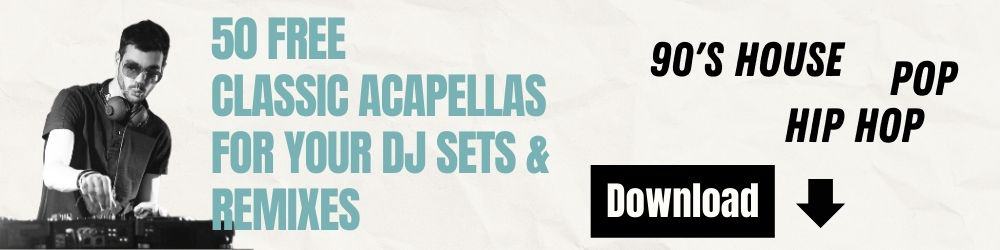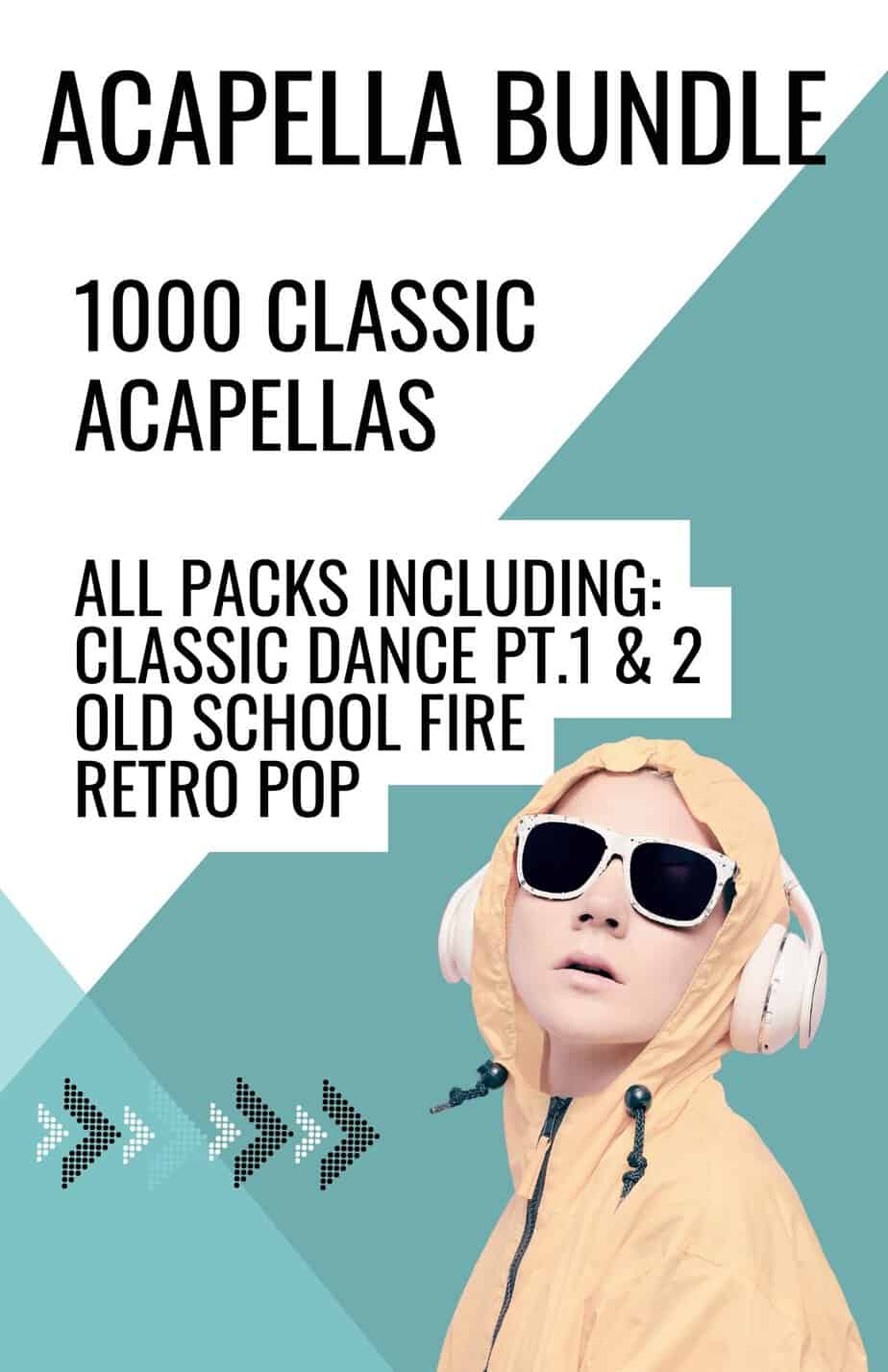Ableton Live has become an indispensable tool for DJ producers worldwide. With its powerful features and intuitive interface, this software has revolutionised the way DJs and producers create and perform music. In this comprehensive guide, we will take you through the ins and outs of Ableton Live, providing you with the knowledge and skills to unlock its full potential as a DJ producer.

Understanding Ableton Live
Overview of Ableton Live software
Ableton Live is a digital audio workstation designed for both studio production and live performances. It offers a unique combination of session and arrangement views, allowing DJs and producers to experiment with ideas, create complex arrangements, and perform live seamlessly. The software is known for its stability, flexibility, and extensive collection of instruments and effects.
Key features and functionalities of Ableton Live
Ableton Live boasts a range of features tailored specifically for DJ producers. Its intuitive interface, clip-based workflow, and real-time capabilities make it a go-to choice for electronic musicians. Some of its key features include session and arrangement views, audio and MIDI recording, flexible warping, powerful automation, built-in instruments and effects, and extensive MIDI mapping capabilities.
System requirements and compatibility
Before diving into Ableton Live, it is crucial to ensure your system meets the minimum requirements. Ableton Live is available for both Windows and Mac platforms. For Windows, you’ll need at least Windows 10 and a multi-core processor. Mac users should have macOS 10.13 or later. It’s also recommended to have a fast and stable internet connection to access online resources and updates.
Setting Up Ableton Live
Installing Ableton Live on different platforms (Windows, Mac)
Installing Ableton Live is a straightforward process. After purchasing the software, you can download the installer from the Ableton website. For Windows users, simply run the installer and follow the on-screen instructions. Mac users can drag and drop the Ableton Live application into their Applications folder. Remember to activate your license to unlock all the features.
Configuring audio and MIDI settings
Properly configuring your audio and MIDI settings is crucial for a smooth workflow. In Ableton Live’s preferences, you can select your audio interface, set the sample rate and buffer size, and configure MIDI devices. It’s important to ensure your audio settings match your hardware capabilities and minimize latency for optimal performance.
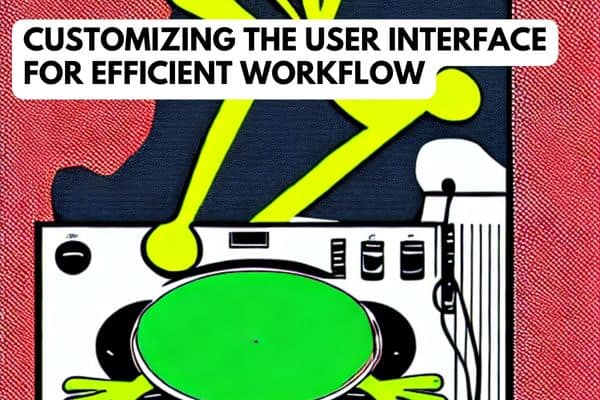
Customising the user interface for efficient workflow
Ableton Live offers extensive customization options to tailor the interface to your preferences. You can rearrange panels, hide or show specific elements, and create custom templates. Customizing the user interface can significantly enhance your workflow and allow you to focus on the most relevant features and controls.
Getting Familiar with the Interface
Overview of the Ableton Live interface and its different sections
Upon launching Ableton Live, you will encounter a clean and organized interface. The software is divided into several sections, including the browser, session view, arrangement view, mixer, and devices. Understanding the purpose and functionality of each section is crucial for efficient navigation and workflow.
Exploring the Session View and Arrangement View
Ableton Live’s session view is perfect for live performances and improvisation. It consists of a grid-based layout where you can trigger and manipulate audio and MIDI clips in real-time. The arrangement view, on the other hand, is used for composing and arranging your tracks linearly. It provides a timeline-based layout for precise control over your music.
Understanding the navigation and basic controls
Navigating Ableton Live efficiently is key for DJ producers to create a productive workflow. Mastering basic controls such as zooming, scrolling, and selecting clips will save you time and frustration. Familiarise yourself with keyboard shortcuts and use the search function to quickly access specific features and commands.

Working with Audio Clips
Importing and organising audio files in Ableton Live
Ableton Live makes it easy to import and organise audio files. You can simply drag and drop audio files into the browser, where they will be indexed and ready for use. Organise your audio files into folders and use Live’s tagging system for easy searching and filtering.
Editing and manipulating audio clips
Ableton Live offers a range of editing and manipulation tools for audio clips. You can adjust start and end points, change the pitch and tempo, slice audio into smaller segments, and apply fades and crossfades. Experiment with different editing techniques to add your unique touch to the sound.
Here’s our “Guide to Warping” over on Youtube or you can also get it on our blog here.
Applying effects and processing audio
One of the strengths of Ableton Live is its vast collection of built-in audio effects. From EQs and compressors to reverbs and delays, there are endless possibilities for shaping and transforming your audio. Experiment with different effects chains and automate parameters for dynamic and evolving sounds. As a DJ producer, you will need to find effects which suit both your production and live sound.
MIDI and Virtual Instruments
Introduction to MIDI and its role in Ableton Live
MIDI (Musical Instrument Digital Interface) is a protocol that allows communication between electronic musical instruments, computers, and software. In Ableton Live, MIDI plays a crucial role in creating and manipulating musical ideas. Understanding MIDI basics, such as note input, velocity, and modulation, will open up new creative possibilities.
Creating and editing MIDI clips
Ableton Live’s MIDI editor provides a powerful platform for composing melodies, chords, and intricate rhythms. You can draw notes directly on the piano roll, use the step sequencer for quick pattern creation, or even record MIDI input from a MIDI controller. Experiment with quantization, groove templates, and MIDI effects to add complexity to your compositions.
Using virtual instruments and synthesizers in Ableton Live
Ableton Live includes a wide range of virtual instruments and synthesizers to fuel your creativity as a DJ producer.. From classic analog emulations to cutting-edge digital instruments, there is something for every style and genre. Dive into the world of synthesis, explore different sound design techniques, and create your signature sounds.
Creating Beats and Rhythms
Building drum patterns with Ableton Live’s Drum Rack
The Drum Rack in Ableton Live is a powerful tool for creating unique drum patterns. Load your favorite drum samples or use Live’s built-in library to create dynamic beats. Experiment with layering, velocity variations, and pattern variations to add groove and energy to your tracks.
Exploring the use of audio and MIDI effects for creative beats
DJ producers need beats and Ableton Live’s audio and MIDI effects open up endless possibilities for creative beat-making. Experiment with audio effects like beat repeat, stutter, and resampling to add glitchy textures and rhythmic variations. MIDI effects like arpeggiators and chord generators can inspire new musical ideas and provide instant gratification.
Integrating Ableton Live’s built-in groove and swing features
Groove and swing are essential elements in electronic music production. Ableton Live offers a range of built-in groove templates and swing settings to add natural feel and humanise your beats. Experiment with different grooves, adjust the timing and velocity, and create unique rhythmic patterns.

Arranging and Mixing
Arranging music in the Arrangement View
Ableton Live’s Arrangement View is where you can bring all your musical ideas together and create a cohesive track. Arrange different sections, create transitions, and experiment with the structure of your music. Use automation to add movement and variation, and refine your arrangement until it flows seamlessly.
Utilising automation for dynamic changes and effects
Automation is a powerful tool for adding dynamic changes and effects to your tracks. In Ableton Live, you can automate various parameters, such as volume, panning, filters, and effects. Experiment with subtle or drastic automation to create tension, build-ups, and climaxes in your music.
Mixing techniques and strategies using Ableton Live’s mixer
Ableton Live’s mixer provides a comprehensive set of tools for balancing and shaping your mix. Use EQs to carve out space for each element, compressors to control dynamics, and spatial effects to add depth and width. Experiment with different mixing techniques and develop your own signature sound.
Performing Live with Ableton Live
Setting up a live performance rig with Ableton Live
Ableton Live is renowned for its live performance capabilities. To set up a live performance rig, you’ll need a stable computer, an audio interface, and a MIDI controller or other hardware. Configure your inputs and outputs, map your MIDI controllers to control different parameters, and set up your routing for seamless integration with other equipment.
Mapping MIDI controllers and hardware for live control
Ableton Live offers extensive MIDI mapping capabilities, allowing you to map your MIDI controllers and hardware to control various aspects of your live performance. Map faders, knobs, and buttons to control parameters like volume, effects, and filters. Experiment with different mappings to create a personalised and expressive live setup.

Tips for engaging live performances using Ableton Live
Performing live with Ableton Live is not just about pressing play. Engage your audience by using the software’s features creatively. Experiment with live looping, real-time effects manipulation, and improvisation. Incorporate visuals and lighting to create a multi-sensory experience. The possibilities are endless, so let your imagination run wild.
Advanced Techniques and Tips
Exploring advanced audio and MIDI manipulation techniques
Once you have a solid grasp of the basics, it’s time to dive into advanced audio and MIDI manipulation techniques. Explore features like warping modes, complex MIDI routing, and advanced automation techniques. Push the boundaries of what’s possible and experiment with unconventional workflows.
Incorporating third-party plugins and instruments
While Ableton Live comes with a vast collection of built-in instruments and effects, you can expand your sonic palette by incorporating third-party plugins and instruments. Explore the world of virtual instruments, effects processors, and sample libraries. Find plugins that complement your style and experiment with different combinations to create unique sounds.
Workflow optimisation tips and tricks
Efficient workflow is essential for productive and creative music production. Learn shortcuts and key commands to speed up your workflow. Utilise templates, racks, and presets to streamline your creative process. Organise your samples and projects in a logical manner for quick and easy access. Continuously refine your workflow and find what works best for you.
Troubleshooting and Resources
Common issues and solutions in Ableton Live
Like any software, Ableton Live may encounter issues from time to time. From audio glitches to plugin compatibility problems, troubleshooting can be frustrating. However, many common issues have simple solutions. Familiarize yourself with Ableton Live’s troubleshooting resources and online forums to find answers to common problems.
Online communities and resources for Ableton Live users
Ableton Live has a vibrant and supportive community of users who share knowledge, tips, and resources. Join online forums, social media groups, and communities dedicated to Ableton Live to connect with like-minded individuals. Explore blogs, tutorials, and video courses that cater specifically to Ableton Live users.
Recommended tutorials and courses for further learning
To further expand your knowledge and skills in Ableton Live, consider taking online tutorials or courses. Many reputable platforms offer comprehensive courses taught by experienced instructors. Whether you’re a beginner or advanced user, structured learning can provide valuable insights and help you reach the next level.

Final Thoughts
In this comprehensive guide, we have explored the world of Ableton Live, providing you with the necessary knowledge and skills to unleash your creativity as a DJ producer. We covered everything from setting up the software to advanced techniques and performance tips. Now, it’s time for you to explore and experiment with Ableton Live. Embrace the power of this incredible software, push your boundaries, and let your music soar to new heights.

FAQ’s
Q: What is Ableton Live, and why is it popular among DJ producers and music producers?
A: Ableton Live is a versatile software widely used by DJ producers and music producers for its robust features in electronic music production. It excels in live performance capabilities, sound design, and intuitive workflow, making it a top choice for creating and performing electronic music.
Q: Can I use Ableton Live for live performances as a DJ?
A: Absolutely! Ableton Live is renowned for its live performance capabilities. With its seamless integration of MIDI controllers, audio interfaces, and other hardware, you can create dynamic and engaging live sets, incorporating effects, loops, and improvisation.
Q: What is the role of MIDI controllers and audio interfaces in Ableton Live?
A: MIDI controllers are hardware devices that allow you to control Ableton Live’s functions in real-time. They provide tactile control over parameters, such as volume, effects, and instrument settings. Audio interfaces, on the other hand, handle the input and output of audio signals, ensuring high-quality sound during recording and performance.
Q: How can I enhance my sound design as a DJ producer using Ableton Live?
A: Ableton Live offers an extensive range of virtual instruments, synthesizers, and audio effects that empower you to create unique and innovative sounds. With its intuitive interface and versatile modulation options, you can experiment with different synthesis techniques, layering, and processing to achieve your desired sound palette.
Q: What are groove and swing, and how can I incorporate them into my tracks in Ableton Live?
A: Groove and swing refer to rhythmic variations and human-like feel in music. Ableton Live provides built-in groove templates and swing settings that you can apply to your tracks to add natural grooves. By adjusting timing, velocity, and quantisation settings, you can infuse your beats and melodies with a sense of groove and swing.
Q: Can I use Ableton Live for mixing and mastering my tracks?
A: Yes, Ableton Live includes powerful mixing and mastering tools. Its mixer offers a wide range of audio effects, EQ’s, compressors, and spatial processors that enable you to balance and shape your mix. Additionally, you can apply automation and precise adjustments to achieve professional-level mixes and prepare your tracks for release.
If you enjoyed our post on A Comprehensive Ableton Guide for DJ Producers, then check our post on how to make a DJ mix in Ableton HERE. Or check out the YouTube video Here