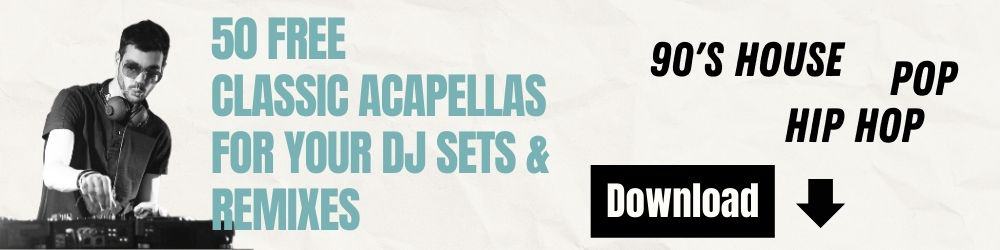If you’ve been in the DJ game for even a short while, you’ve likely heard of Ableton Live. A powerhouse in the world of music production and live performances, Ableton is equally potent when it comes to creating DJ mixes. In this post, we’ll guide you through the process of Making DJ Mixes in Ableton, whether you’re a seasoned pro or a complete beginner. Let’s dive in.
Ableton Live for DJ Mix
Originally designed as a tool for music production, Ableton Live has since been adopted by DJs worldwide. Its intuitive layout, powerful capabilities, and seamless live performance options make it a great tool for creating DJ sets. So whether you’re looking to perform live or are more interested in Making DJ Mixes in Ableton, this software’s got your back.
The benefits of the software for Making DJ Mixes in Ableton include:
| Flexibility | Control | Creativity |
| Ableton is built for customization. You can tailor your setup to match your workflow. | It allows you to have complete control over your mix, with precise adjustments and automation. | Ableton’s array of effects and instruments can help you bring unique sounds and creativity to your DJ mixes. |

Getting Started: Ableton DJ Mix Setup
Getting your setup right is the first step towards a smooth DJing experience in Ableton. Start by setting the BPM for your project – you can always adjust this later. Load up your tracks into the Arrangement View or the Session View, depending on how you plan to mix.
Your tracks should ideally be in lossless formats like WAV or FLAC for the best audio quality. And if you’re using a DJ controller or any external gear, now’s the time to get it all hooked up and mapped.
Tutorial: Making DJ Mixes in Ableton
Creating a DJ mix in Ableton involves quite a few steps, but we’ve broken them down to make it easy to follow.
- Import Your Tracks: Start by importing your tracks into Ableton. Just drag and drop them into the tracklist.
- Set the Tempo: Ableton can auto-detect the tempo of your tracks, but it’s good to verify this manually. You can adjust the tempo of each track to match the BPM of your set.
- Warp Your Tracks: Warping allows you to sync the tempo of different tracks. This is crucial for smooth transitions and beatmatching.
- Arrange Your Tracks: Now, arrange your tracks in the order you want them to play. You can do this in either the Arrangement View or the Session View.
- Apply Effects: Ableton comes packed with a host of effects that can add flavor to your mix. Use these creatively to enhance your set.
- Automate Transitions: For a seamless listening experience, automate your transitions. You can control the volume, EQ, and effects changes over time.
- Export Your Mix: Once you’re satisfied with your mix, it’s time to export it. Ableton provides high-quality export options to ensure your mix sounds as good as possible.
Here’s a video we did on warping a track in Ableton.

Ableton Live DJ Techniques
There are several DJ techniques you can apply when mixing in Ableton. Here are a few to get you started:
- Beatmatching: Sync the beats of two tracks to ensure a smooth transition. Ableton’s Warp feature makes this process easier.
- EQing: Use EQ to balance the frequencies of your tracks and create seamless mixes. Ableton’s EQ Three and EQ Eight are particularly useful for DJs.
- Crossfading: This technique involves gradually reducing the volume of one track while increasing the volume of another. In Ableton, you can automate this process for a smoother effect.
Mastering Transitions: Ableton DJ Mix Transition Tips
Transitions are key to maintaining your mix’s flow and energy. Here are a few tips for mastering transitions in Ableton:
- Use High-Pass/Low-Pass Filters: Gradually applying a high-pass filter to the outgoing track, and a low-pass filter to the incoming one, can make for a smooth transition.
- Apply Delays and Reverbs: These effects can help blend the ending of one track with the beginning of another, creating a seamless mix.
- Employ Loops: Using loops can give you more time to blend your tracks together, especially in live situations.
Advanced DJ Mixing in Ableton
Once you’ve got the basics down, there are several advanced techniques that you can use to take your DJ mixes to the next level in Ableton:
- Use Ableton’s Sampler: Sampler allows you to manipulate samples in a variety of ways. Use it to add unique elements to your DJ mix.
- Experiment with Audio Effects: Ableton’s rich selection of audio effects can be creatively used to add character and variety to your mixes.
- Automate Parameters: Ableton allows you to automate almost any parameter. This can be used to add dynamic changes to your mix.

Preparing for Performance: Ableton Live DJ Set Preparation
When preparing for a live performance, it’s important to have everything organized and ready to go. Here are a few tips:
- Have a Tracklist: Make sure you have a clear tracklist prepared, with all your tracks loaded into Ableton.
- Check Your Gear: Ensure that all your equipment is working properly and is properly mapped to Ableton.
- Practice Your Set: Practice makes perfect. Make sure you’re comfortable with your set and know what to expect.
In conclusion, Ableton Live is a powerful tool for creating DJ mixes. It offers a flexible, customisable workflow, and it has a wealth of features that can help you create unique and interesting mixes. Whether you’re a beginner or an experienced DJ, Ableton has something to offer you. So dive in, experiment, and most importantly, have fun!
Here’s our top 10 tips for Making DJ Mixes in Ableton.
Our Online Course On Making DJ Mixes in Ableton
Whether you’re creating a mixtape for your friends or preparing for a live gig, we hope this guide helps you navigate the world of DJ mixing in Ableton Live. And remember, it’s not just about the tools or techniques – it’s about expressing your creativity and connecting with your audience through music. Happy mixing!
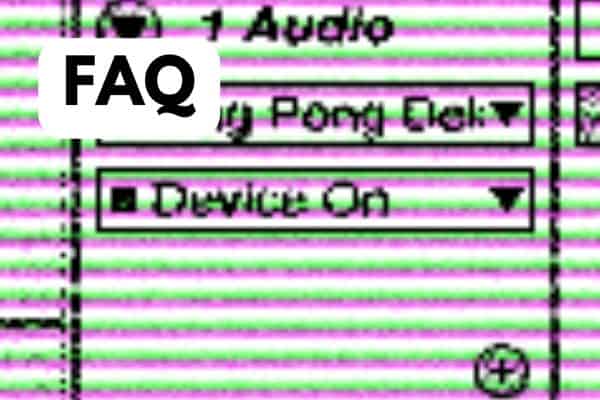
If you enjoyed our post on Making DJ Mixes in Ableton, check out our blog here on Mastering a DJ mix in Ableton.
FAQ
1. What are some Ableton Live DJ Techniques I should know?
Ableton Live offers several unique DJ techniques. Some of the basics include beatmatching (synchronizing the beats of two tracks), EQing (adjusting frequency bands for smoother transitions), and crossfading (gradually decreasing one track’s volume while increasing the other’s). Advanced techniques include using Ableton’s Sampler for unique audio manipulation, experimenting with various audio effects, and automating parameters for dynamic changes in your mix.
2. How do I ensure smooth Ableton DJ Mix Transitions?
To ensure smooth transitions in your Ableton DJ mix, you should master techniques such as beatmatching and crossfading. Additionally, using high-pass/low-pass filters and effects like delay and reverb can help blend the end of one track with the start of another. Employing loops can also provide more time for transitions, especially during live performances.
3. Are there any tutorials for Making a DJ Mix with Ableton Live?
Yes, there are numerous tutorials available online for Making DJ Mixes in Ableton. These range from basic setup guides and overviews of key DJing techniques, to advanced tutorials on topics like creating custom effects chains and mastering your final mix. Check out the ‘Additional Resources’ section of our blog for links to recommended tutorials.
4. How do I go about Ableton DJ Mix Setup?
To set up for Making DJ Mixes in Ableton, start by setting the BPM for your project, then load your tracks into the Arrangement View or the Session View, depending on your mixing style. If you’re using any external gear, such as a DJ controller, you should also ensure it’s properly connected and mapped within Ableton.
5. How do I prepare an Ableton Live DJ Set for a live performance?
To prepare an Ableton Live DJ set for a live performance, make sure you have a clear tracklist prepared with all your tracks loaded into Ableton. Check all your gear to ensure it’s working properly and is correctly mapped in Ableton. Lastly, practice your set repeatedly so you’re comfortable with it and know exactly what to expect during your performance.